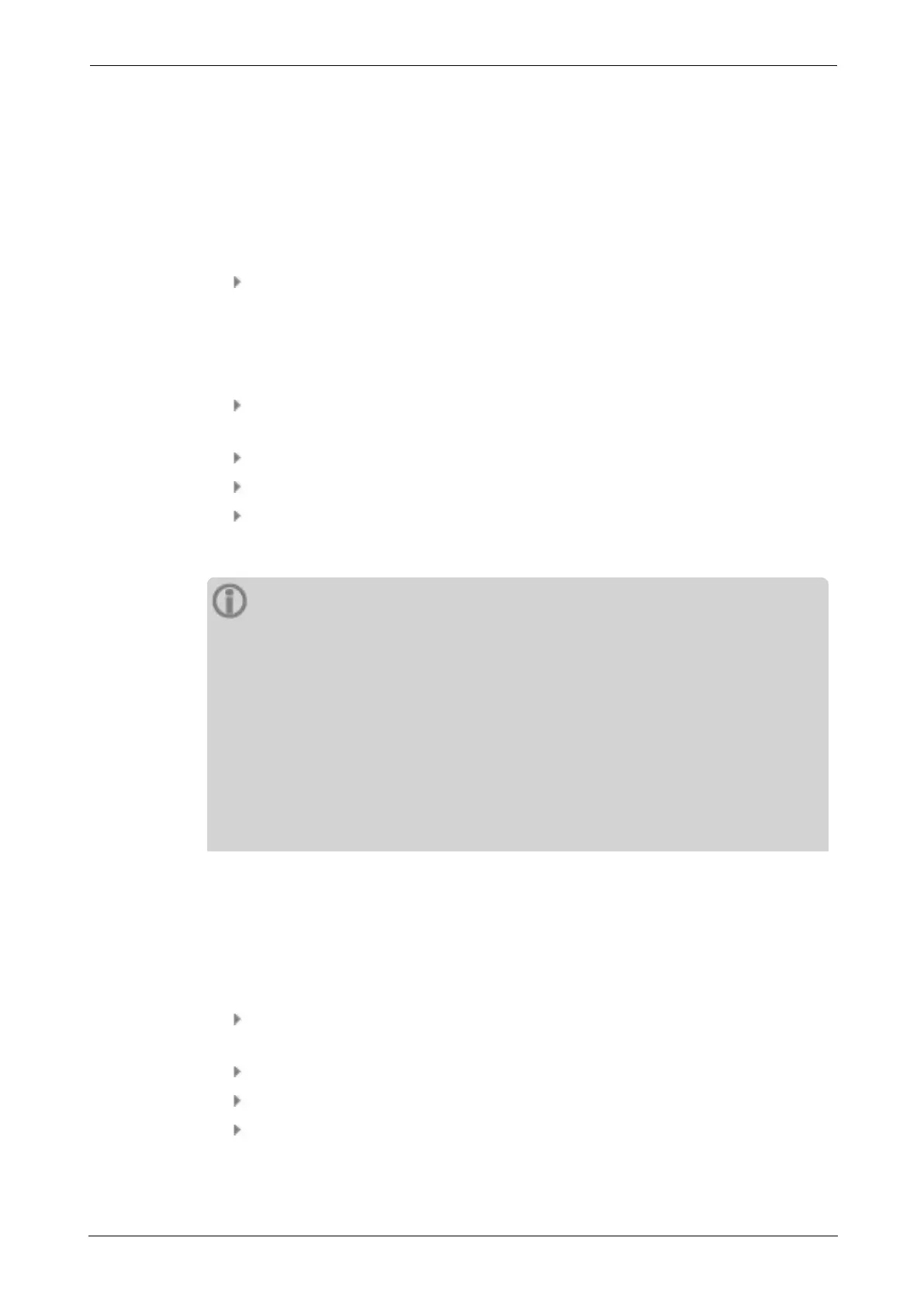o
After a route is finished and the measurement data transferred for analysis to
OMNITREND Center.
o
Before newly starting a route.
o
During a route, when an individual machine train should be measured under
changed operating conditions.
Procedure
Navigate to the screen, where you would like to move elements into the history:
o
Machine image view for measurement data at a measurement location
o
Machine train list for measurement data on a machine train
o
Route menu for measurement data on a route
Mark the element, whose measurement data you would like to move into history
(e.g., route).
Open the context menu (“tap and hold” the element).
Tap on [Unmeasured].
Confirm the security prompt. The current measurement data record is moved into
the historical measurement data record.
Notes
When moving into the history at the route or machine train level, all lower-level
elements are included.
All status information regarding threshold violations is deleted in the machine im-
age view (color in measurement location icon, smiley).
The measurement location status in the status bar is updated accordingly ("Oper-
ation" on page 32).
Current measurement data record = last measurement + appended meas-
urement(s).
4.7.3 Deleting a measurement
Current measurement data can be deleted from different hierarchy levels (route, machine
train, measurement data). For this purpose, proceed as follows:
Procedure
Navigate to the screen, where you would like to delete elements (see the section
above).
Mark the element with measurement data (e.g., route).
Open the context menu.
Tap on [Delete]. A dialog window appears for deletion of the results.
VIBSCANNER 2 73
4 - Route