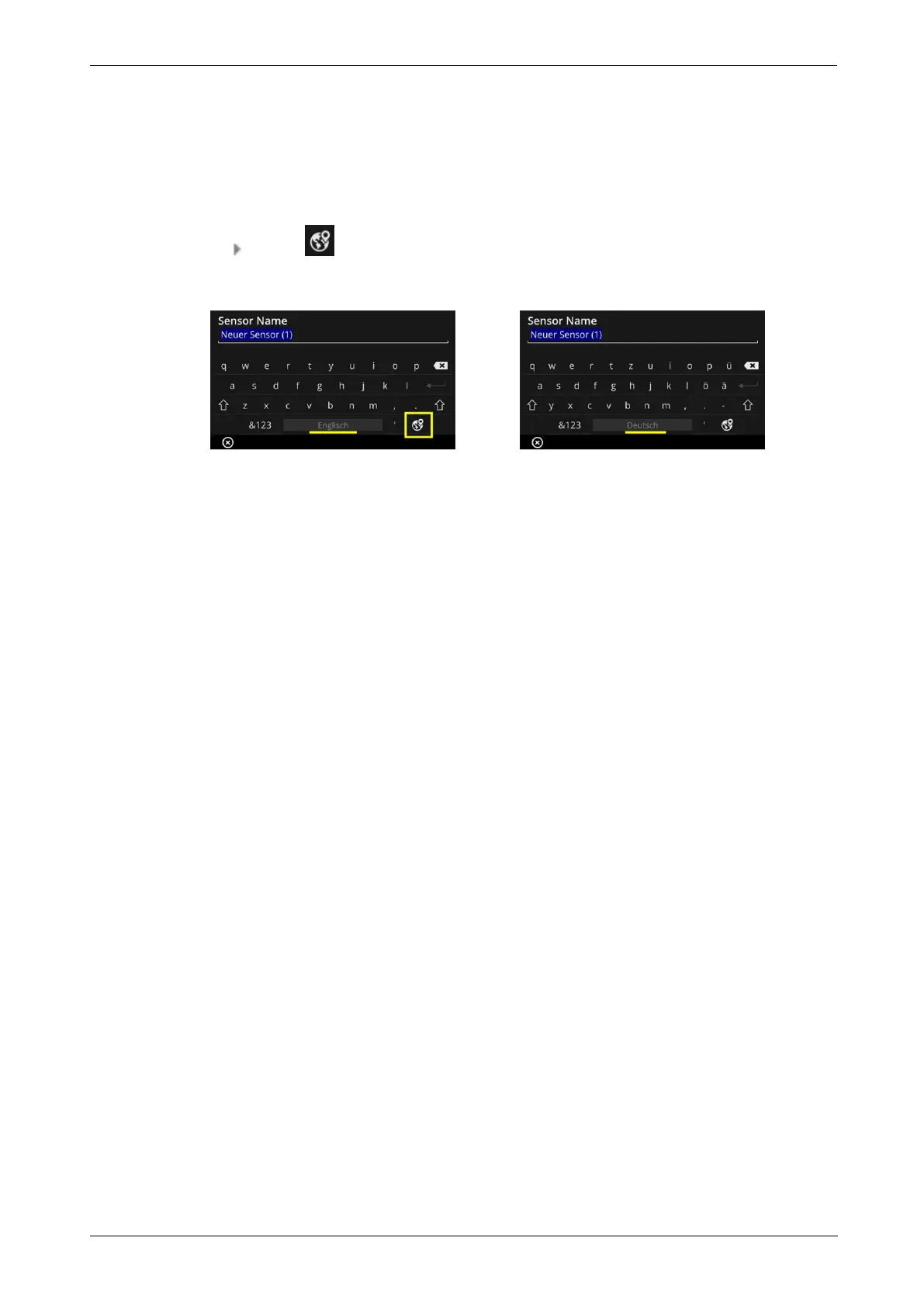Changing the input language
It can be switched between different input languages in the text editor, e.g., Chinese,
Japanese, Russian, Polish. The available keyboard layouts can be defined in the device set-
tings: [Settings > Language & keyboard > Keyboard].
The current keyboard layout is indicated on the [space bar].
Tap on , until the desired layout appears. The previously selected keyboard lay-
outs are displayed one by one:
Text editor with layout for English. Text editor with layout for German.
50 Edition: 11.2017
3 - Operation