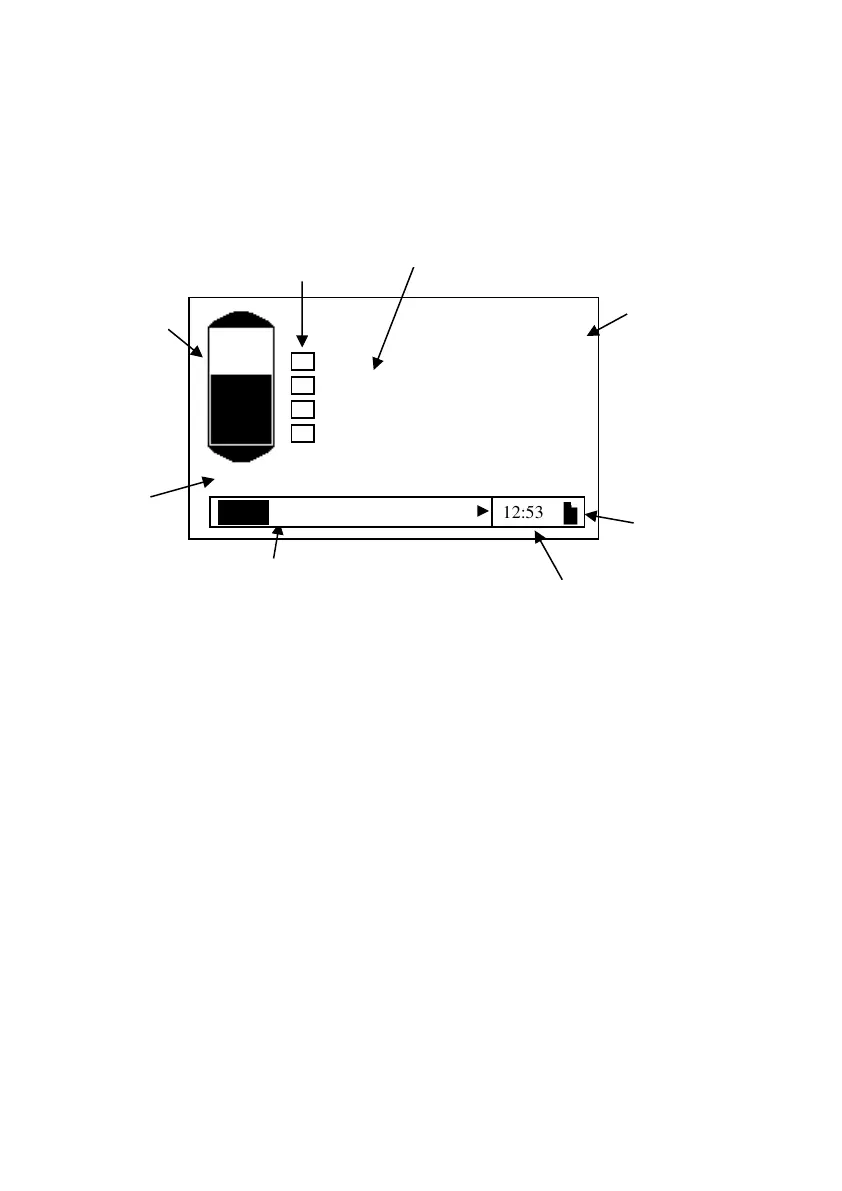ULTRA 4 INSTRUCTION MANUAL
30
Main Display
This screen provides information on the measurement point set up. Use the
left and right arrow keys to scroll between screens
Pressing the up/down arrow keys will allow you to view the default
information displays (non-programmable). The display returns to the default
screen after 30 seconds. Pressing the ‘up’ key you can scroll through the
following information:
1. Status, Strength, Confidence & Temperature
2. Distance, Level, Space & Temperature
3. Current mA output.
There is an SD card icon next to the clock; steady icon means the card is
available, flashing is safe to eject, and not visible if there is no card present.
