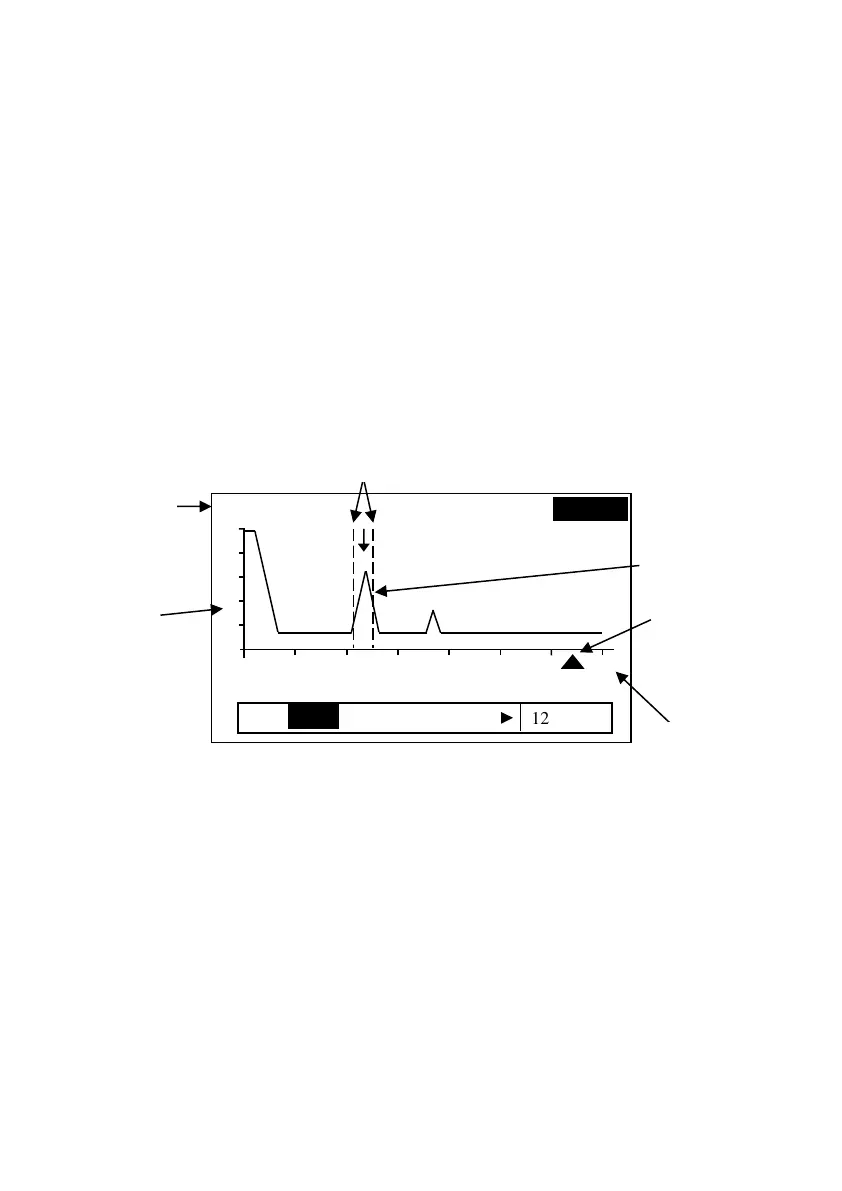PULSAR MEASUREMENT
31
Echo Display
The Echo screen displays the instantaneous echo data captured from the
transducer and presents it in the format shown in the illustration below.
Pressing the hotkeys on the keypad can display other trace information:
• F1 = Toggles Normalised trace.
• F2 = Toggles Loss limit line.
• F3 = Toggles Gate.
The text at the top right of the display indicates which of these display
modes is on or off. Normal text for off, invers text for on (example shown in
the below diagram).
Below is an example of a typical level measurement application:
