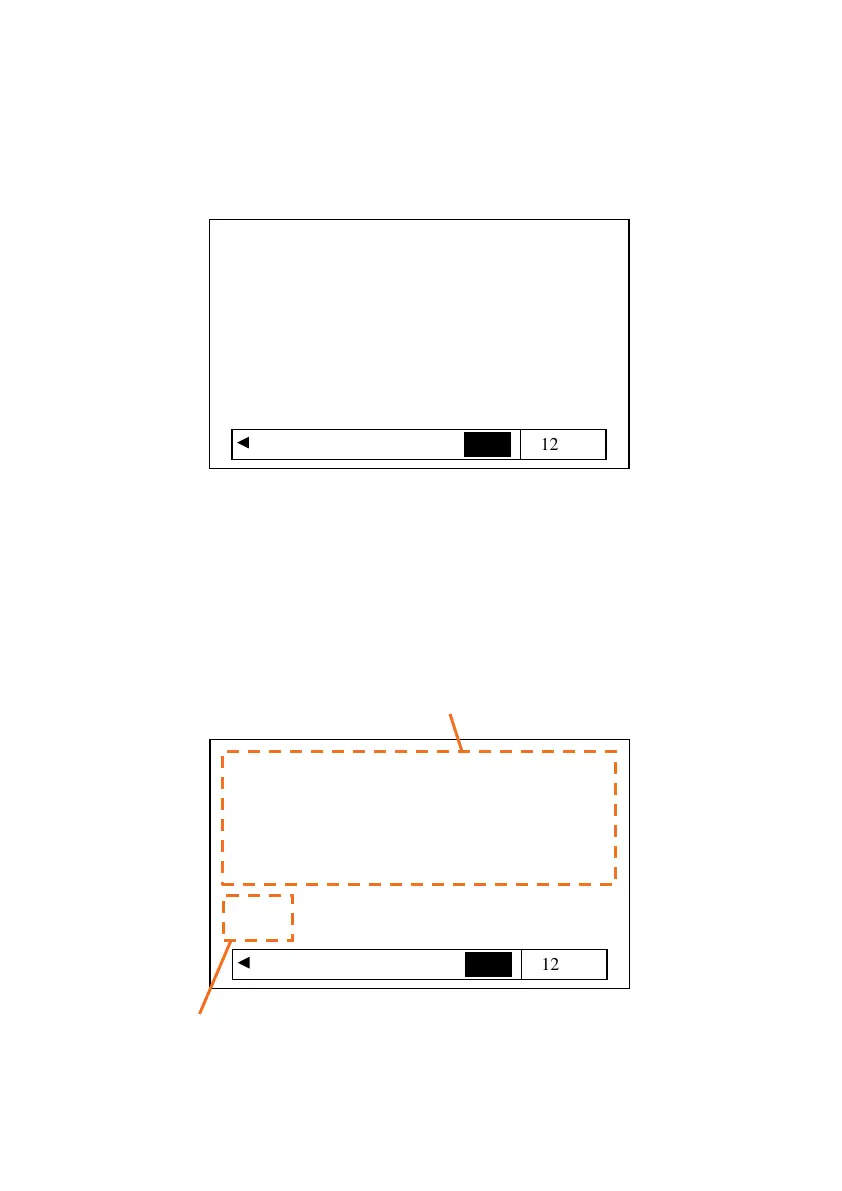PULSAR MEASUREMENT
37
Big Display
The Big display shows the current measurement and measurement units
being displayed on the Main screen, but in a much larger font for ease of
reading.
Pressing the F2 button will invert the screen, so that the screen has a black
background with large white letters and numbers on the screen.
Note: The Big screen display will only show one auxiliary display option, the
screen will alternate from the display above to a display like the one shown
below (depending on the aux option chosen will depend on the information
shown).
