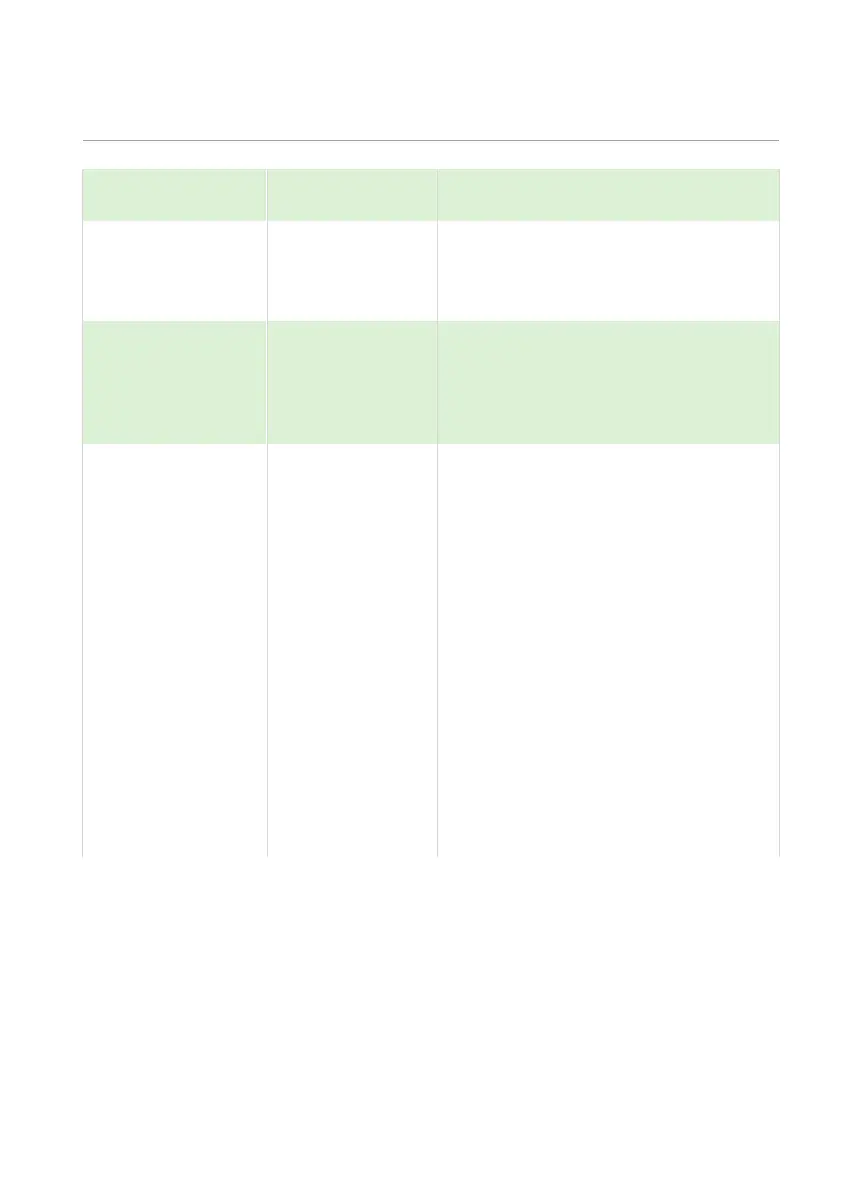PULSAR MEASUREMENT
79
Quick Setup Flow Continued:
Distance from empty point (P105) to
zero flow.
Distance from zero flow to max flow. It
should be noted that any change to
P704 updates P106 Span, and vice
versa.
Enables the flow totaliser, P820, options
are 0=Off, 1=On. Note this totaliser can
be viewed during run mode by pressing
the down arrow key. It can be reset but
only whilst in program mode.
P823
Totaliser multiplier
Sets the factor by which the calculated
volume will be divided or multiplied by
before being displayed.
1= /1,000,000
2 = /1,00,000
3 = /10,000
4 = /1,000
5 = /100
6 = /10
7 = *1
8 = *10
9 = *100
10 = *1,000
11 = *10,000
12 = *100,000
13 = *1,000,000
