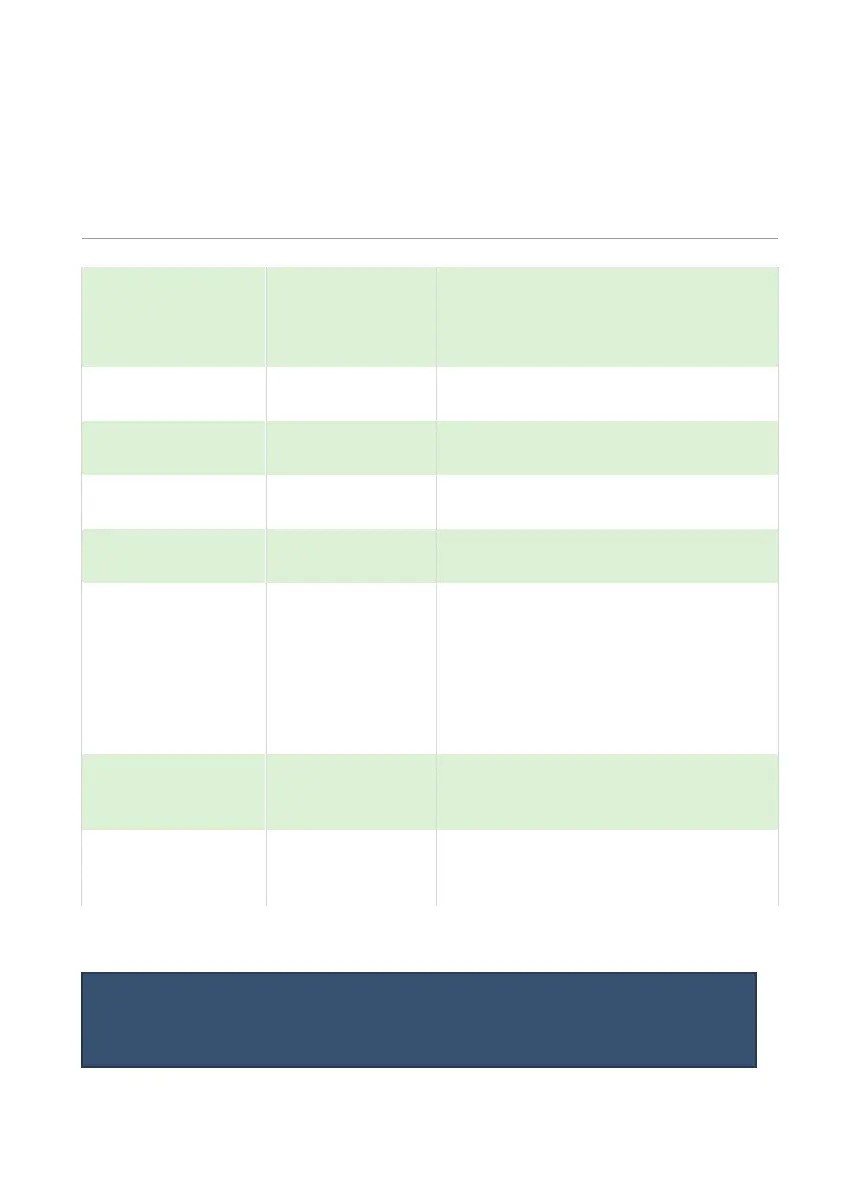ULTRA 4 INSTRUCTION MANUAL
80
The remaining parameters required to finalise the setup of your application
will follow on immediately from the above. These parameters relate to
details required to carry out the calculation for flow and will be dependent
on the Primary Measuring Device chosen and the method of calculation
chosen, please enter values for the parameters concerned as requested.
When requested enter the known
maximum flow rate, in units of volume
(P706) and Time (P707) which occurs at
maximum head (P704)
When requested, enter, in measurement
units (P104) the required dimension.
When requested, enter, in measurement
units (P104) the required dimension.
When requested, enter, in measurement
units (P104) the required dimension.
When requested, enter, in measurement
units (P104) the required dimension.
Where available the unit will
automatically enter the default
exponent value for the PMD chosen,
but this can be changed if required.
When P700 = 7 (Other), enter the
exponent value as defined by the
manufacturer of the PMD.
Enter the ‘K’ factor for the PMD.
Obtained from the manufacturer’s
specifications
Allows another variable to be shown in
an auxiliary display line, such as the
resettable totaliser.
Saving Parameters…. Please Wait
Important Notice
To view auxiliary information on the Big Screen in run mode, please
program aux line 1 to view this information.
