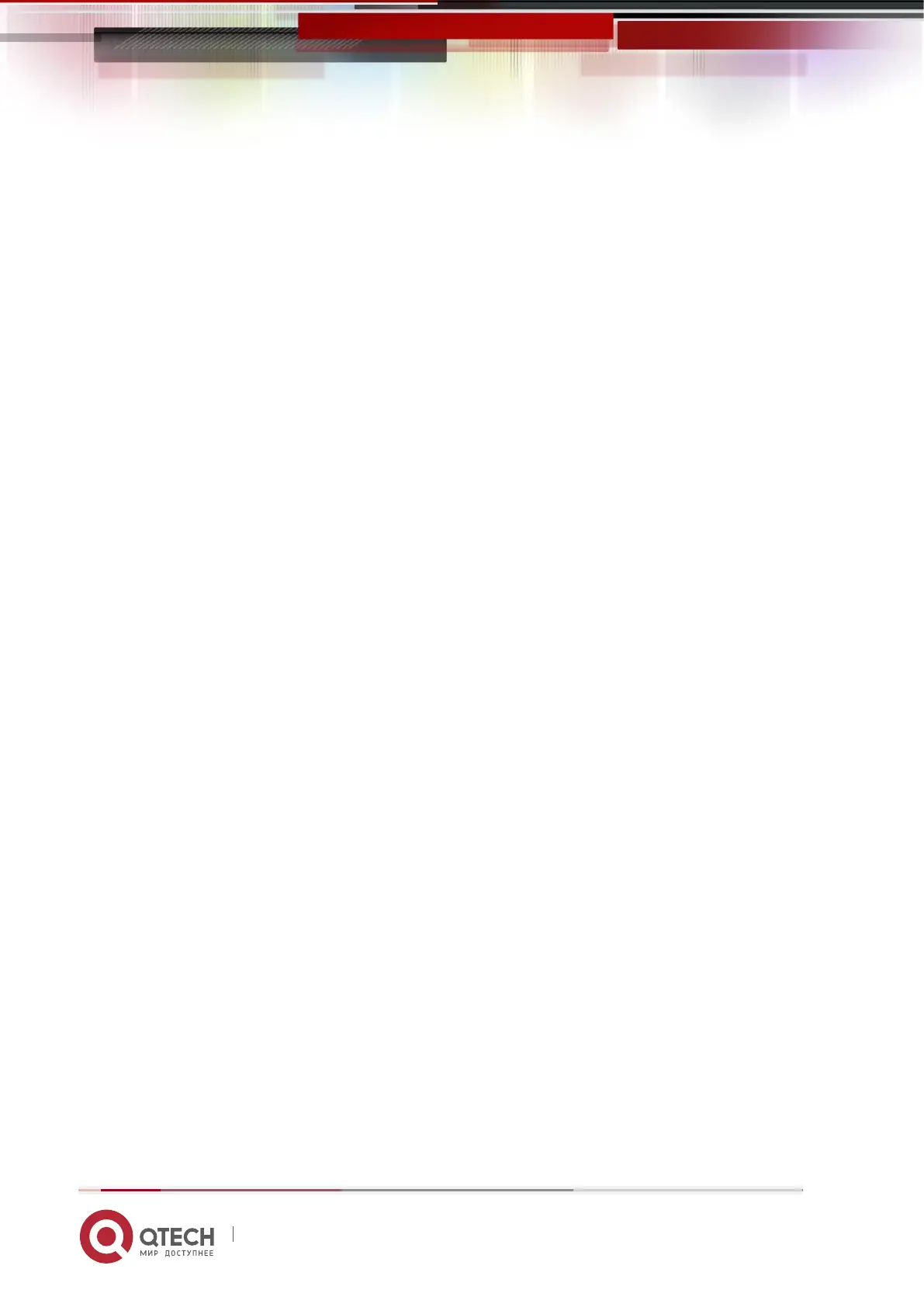Руководство пользователя
5. BIOS parameter setting description 105
www.qtech.ru
Link L1 Enable
Link L1 switch, the menu options are:
❖ Disable : shut down
❖ Enable : Open open
❖ Auto : Automatic
❖ default value: Auto
UPI Failover Support
UPI failover supports switch settings, the menu options are:
❖ Disable : shut down
❖ Enable : Open open
❖ Auto : Automatic
❖ default value: Auto
SNC
Sub NUMA cluster settings, the menu options are:
❖ Disable : shut down
❖ Enable : Open open
❖ Auto : Automatic
❖ Default value: Disable
XPT Prefectch
XPT prefetch settings, the menu options are:
❖ Disable : shut down
❖ Enable : Open open
❖ Auto : Automatic
❖ default value: Auto
KTI Prefectch
KTI prefetch settings, the menu options are:
❖ Disable : shut down
❖ Enable : Open open
❖ Auto : Automatic
❖ default value: Enable
❖ Legacy VGA Socket : Traditional VGA number setting, effective value range 0~1.
❖ Legacy VGA Stack : The number of traditional VGA stacks is set, and the effective
value range is 0~6.
