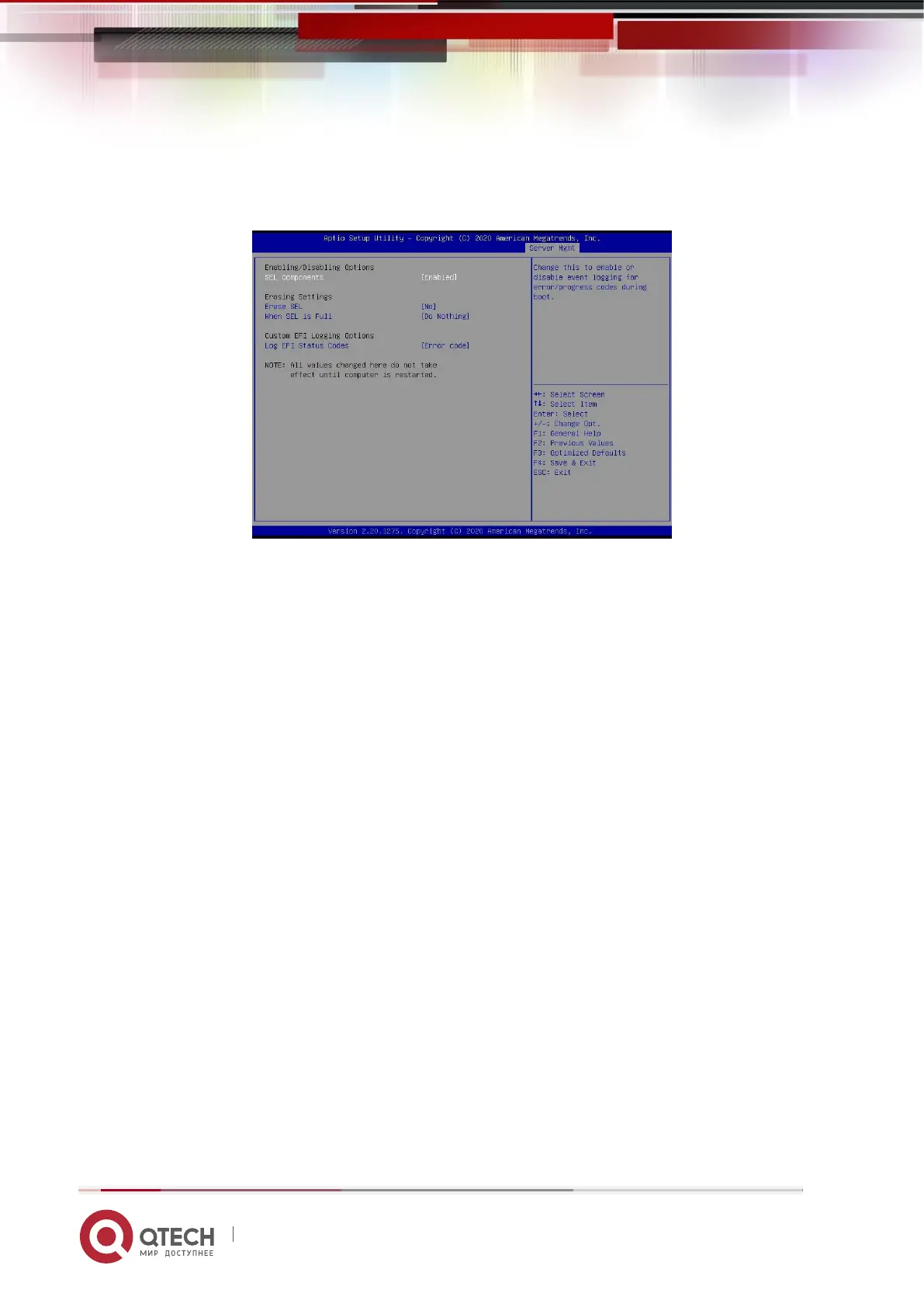Руководство пользователя
5. BIOS parameter setting description 125
www.qtech.ru
5.2.39 System Event Log menu
Figure 5- 40
SEL Components
System event recording function control switch during startup, menu options:
❖
Enabled: open
❖ Disabled: Closed
Default value: Enabled
Erase SEL
Clear system event record control switch, menu options:
❖ No: do not clear
❖ Yes, On next reset: reset next time
❖ Yes, On every reset: Clear every restart
Default value: No
When SEL is Full
When the system event record storage space is full, operate the control switch and
menu options:
❖ Do Nothing: do not operate
❖ Erase Immediately: Erase Immediately
Default value: Do Nothing
