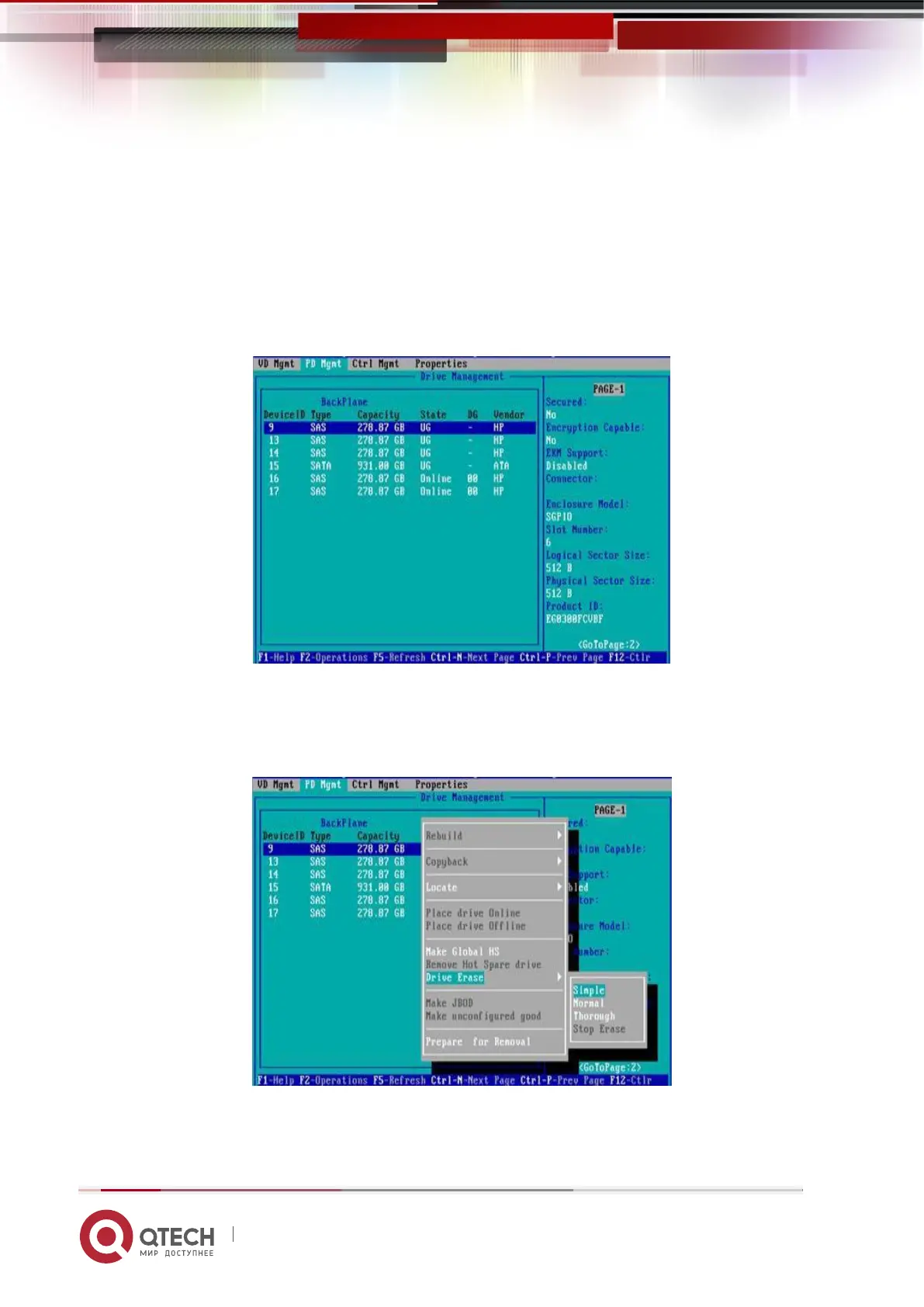Руководство пользователя
6. RAID Setting Instructions 212
www.qtech.ru
6.8 Erase disk data:
This function is used to delete internal disk data, including erasing physical disk data
and logical disk data.
1. Wipe physical disk data
1.1. As shown in Figure 6-126, select the physical disk to be erased on the PD
Mgmt interface and press F2.
Figure 6-126 Select the physical disk to be erased
Figure 6- 67
1.2. Enter the interface shown in Figure 6-127, select the erasing mode (the default
mode is recommended: Simple), and press Enter.
Figure 6-127 Select erasing mode
Figure 6- 68
1.3. Enter the interface shown in Figure 6-128, select Yes, and press Enter to
complete the operation of erasing physical disk data.
