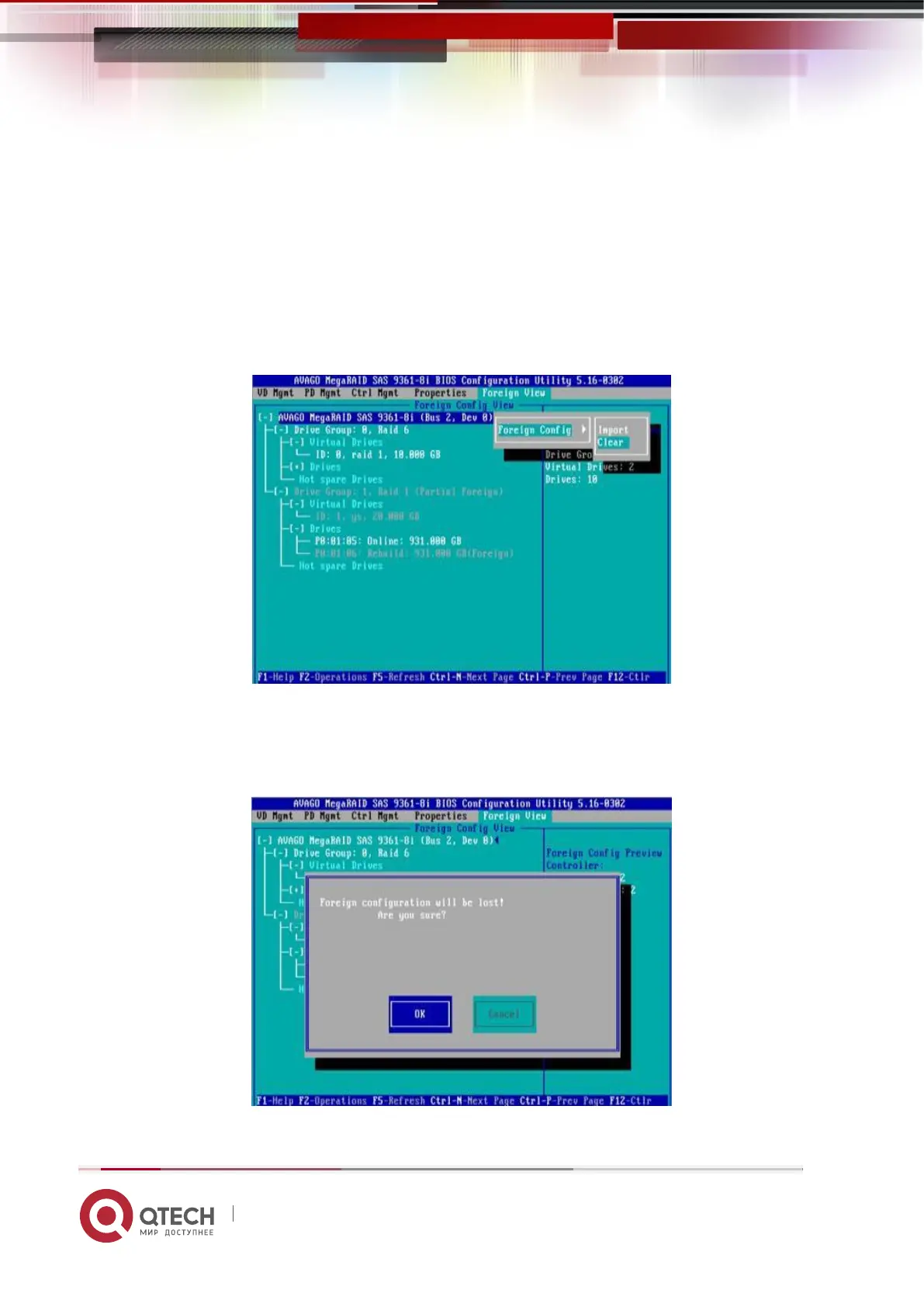Руководство пользователя
6. RAID Setting Instructions 215
www.qtech.ru
6.9 Clear disk RAID information:
This function is used to clear the residual RAID information in the disk, so that the disk
can be reused to configure RAID. This function is often used for disks whose mode is
Unconfigured Bad.
1. Switch the disk mode Unconfigured Bad to Unconfigured Good.
2. As shown in Figure 6-132, in the Foreign View interface, select the RAID card,
press F2, select Foreign Config->Clear, and press Enter.
Figure 6-132 Select Foreign Config->Clear
Figure 6-73
3.
In the pop-up dialog box shown in Figure 6-133, select OK and press Enter to
complete the operation of clearing the disk RAID information.
Figure 6-133 Confirm clear
Figure 6-74
