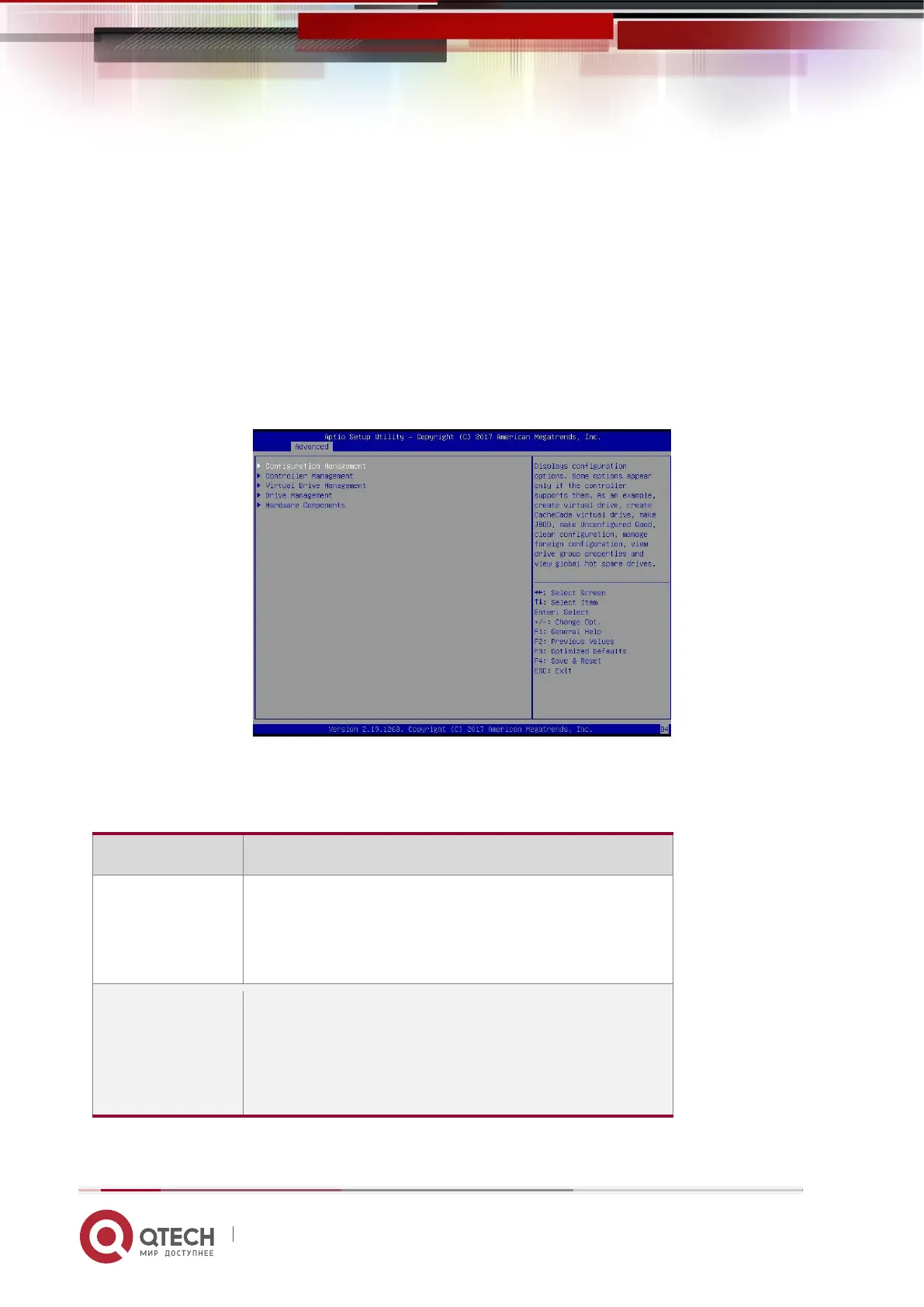Руководство пользователя
6. RAID Setting Instructions 156
www.qtech.ru
6.2 LSI 9361-8i group RAID
6.2.1 Configure RAID in UEFI boot mode
❖ Enter the RAID card configuration interface
1. During the server startup, press Delete/Esc as prompted to enter the BIOS Setup
interface.
2. Select Advanced>AVAGO MegaRAID<AVAGO MegaRAID SAS 91311-
8i>Configuration Utility, and press Enter.
3. Enter the interface shown in Figure 6-25, and five types of configuration tasks are
displayed on the interface (refer to Table 1-31 for related instructions).
Figure 6-25 RAID card configuration interface, as shown in Figure 6-25
Figure 6-25
Table 1-31 Parameter description
Select configuration management to perform
tasks, such as creating logical disks, viewing disk
group properties, and viewing
Hot backup information and clear configuration.
Select Controller Management to view and
manage controller properties and perform tasks,
such as clearing the controller
Event, dispatch and run controller events, and run
patrol reading.
