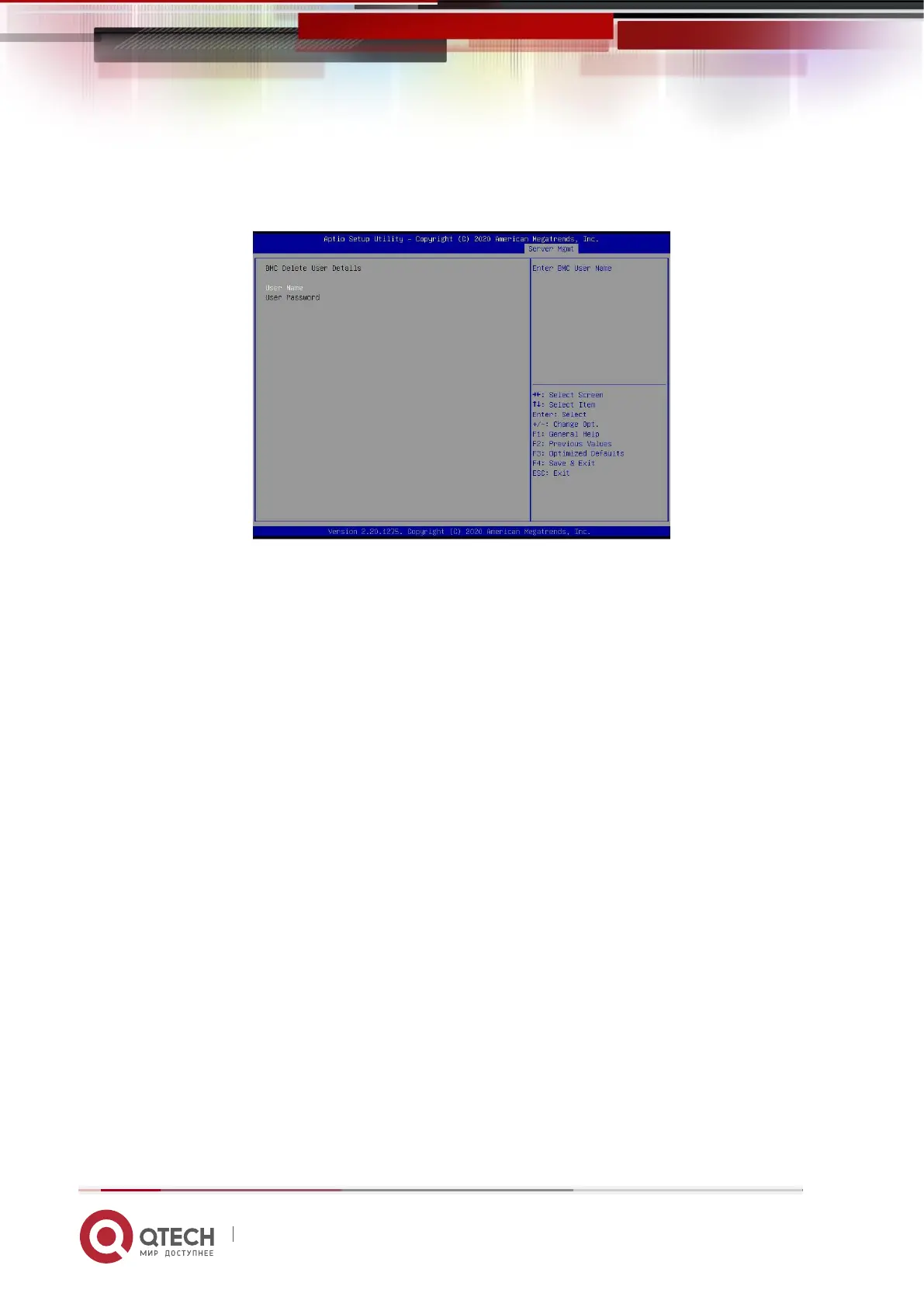Руководство пользователя
5. BIOS parameter setting description 133
www.qtech.ru
5.2.44 Delete User
Figure 5- 47
User Name : Enter the name of the user to be deleted.
User Password : Enter the password of the user to be deleted. After entering the
correct password, a prompt "User Delete!!!" will pop up. The successfully deleted user
will immediately take effect in the BMC, and the user will not be able to log in to the
BMC Web interface.
