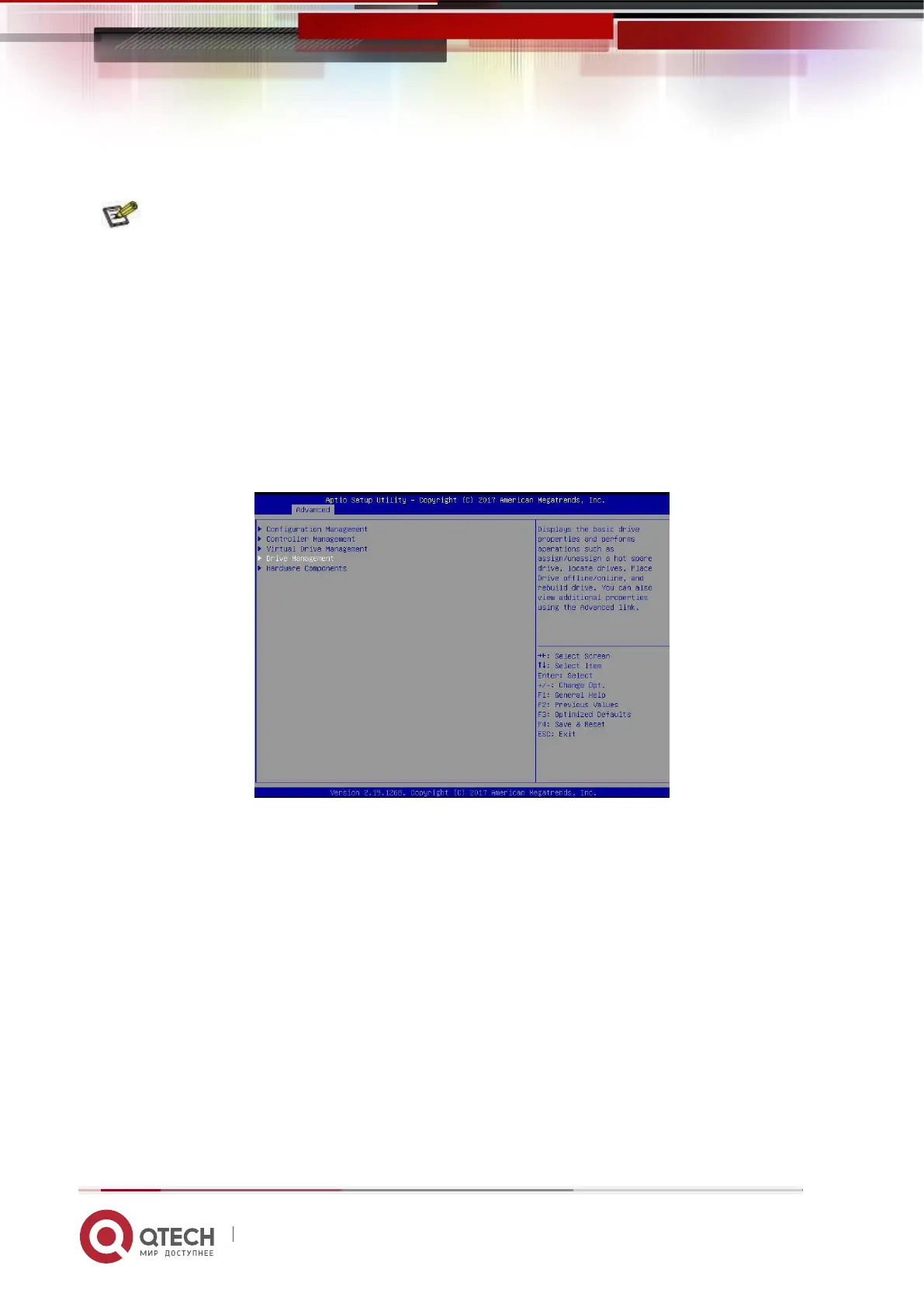Руководство пользователя
6. RAID Setting Instructions 167
www.qtech.ru
6.2.3 Configure hot spare disk:
After RAID is configured, hot spare disks are generally configured to improve data
security. You can configure a global hot spare disk or a dedicated hot spare disk as
needed.
❖ Hot spare disks are only available for RAID levels with redundancy.
❖ The capacity of the hot spare disk is larger than the capacity of a single member
disk of the RAID to contribute to the RAID.
❖ Only the disk whose configuration mode is Unconfigured Good is supported as a hot
spare disk.
❖ Configure global hot spare disk
1. As shown in Figure 6-43, select Drive Management on the RAID card configuration
interface and press Enter.
Figure 6-43 RAID card configuration interface
Figure 6- 43
2. Enter the interface shown in Figure 6-44, select the disk to be configured as a global
hot spare disk, and press Enter.
Figure 6-44 Drive Management management interface
