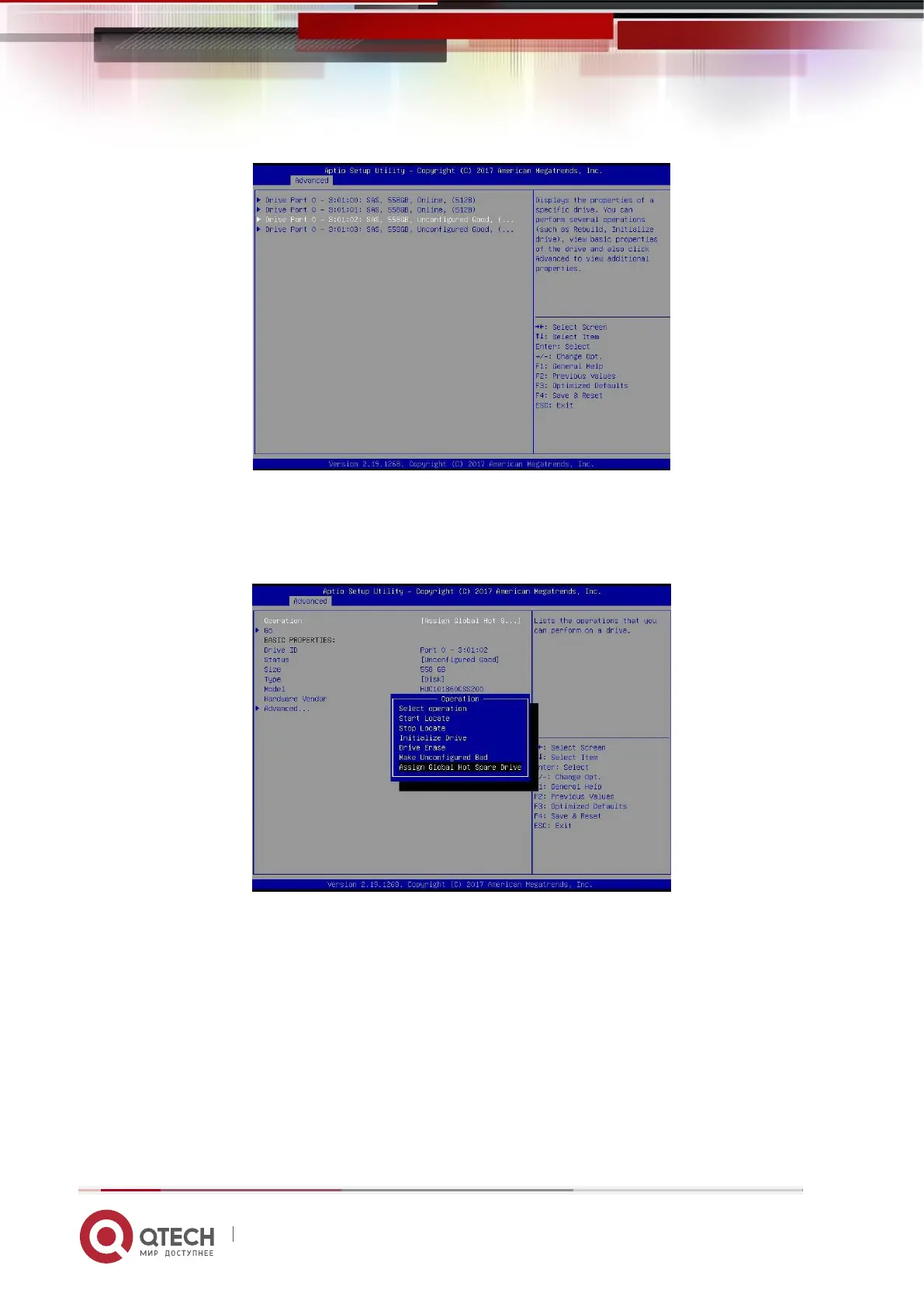Руководство пользователя
6. RAID Setting Instructions 168
www.qtech.ru
Figure 6-44
3. Enter the interface shown in Figure 6-45, select Operation, press Enter, then select
Assign Dedicated Hot Spare Drive, and press Enter.
Figure 6-45 Operation interface
Figure 6-45
4. Enter the interface shown in Figure 6-46, select Go, and press Enter.
Figure 6-46 Select Go
