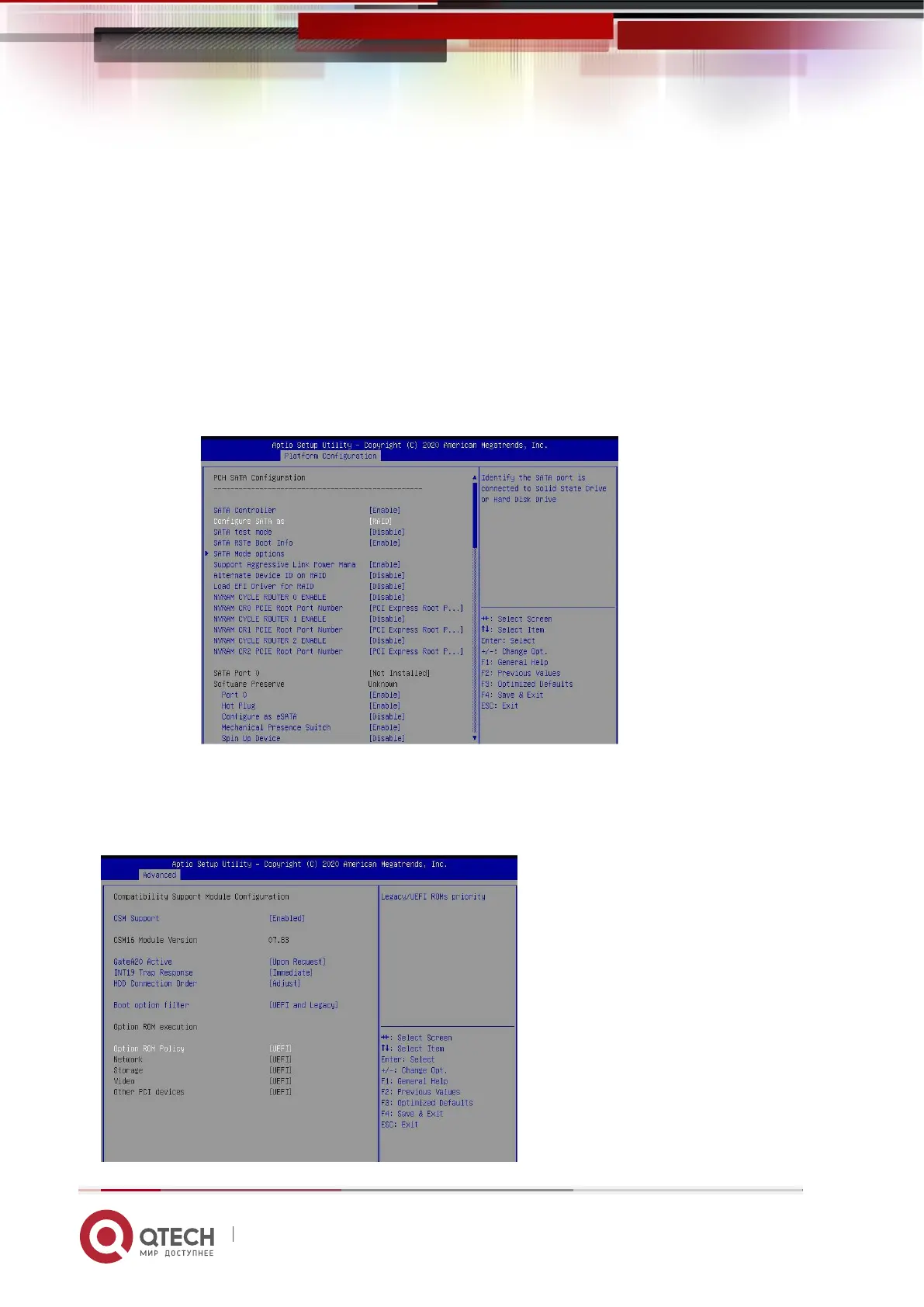Руководство пользователя
6. RAID Setting Instructions 142
www.qtech.ru
6 RAID SETTING INSTRUCTIONS
6.1 PCH group RAID
6.1.1 Configure RAID in UEFI boot mode
❖ Operation before group raid
1. During the server startup, press Delete/Esc as prompted to enter the BIOS Setup
interface.
2. Move to the PlatForm page -->PCH Configuration-->PCH Sata Configuration--
>Configure SATA as. Configure SATA to RAID mode, as shown in Figure 6-1.
Figure 6-1 Configure SATA to RAID mode:
Figure 6-1
3. Ensure that Storage and video in CSM Configuration are in UEFI mode, as shown in
Figure 6-2
Figure 6-2 Set Storage and Video to UEFI mode
