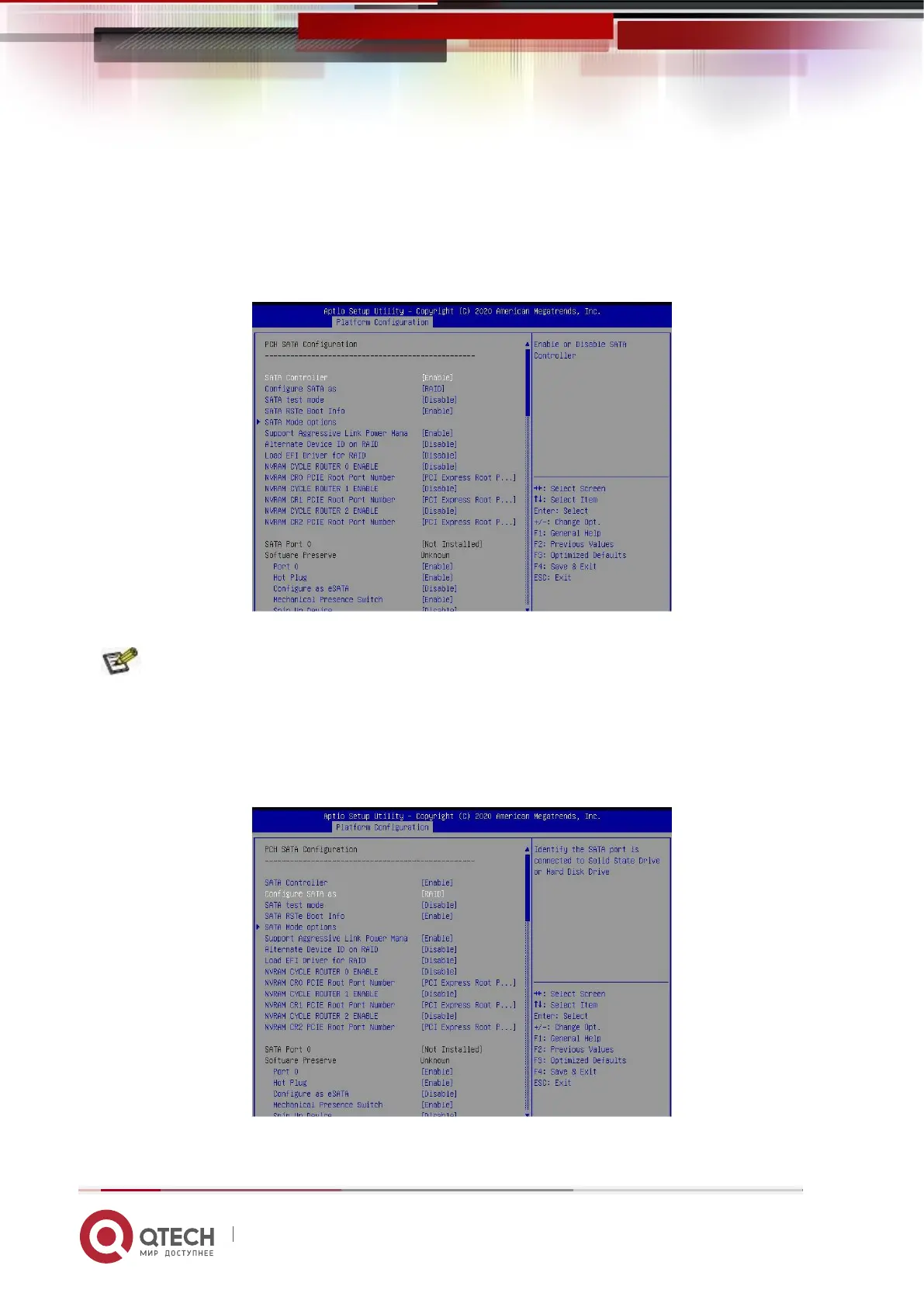Руководство пользователя
6. RAID Setting Instructions 149
www.qtech.ru
6.1.2 Configure RAID in Legacy Boot Mode
❖ Set RSTe working mode
1. Enter the BIOS Setup interface.
2. Move to PlatForm page-->PCH Configuration-->PCH Sata Configuration
Figure 6-13 PCH SATA Configuration interface
Figure 6-13
RSTe onboard software RAID has two controllers, SATA and sSATA, which
manage the disks connected to the two interfaces of the RAID card. The SATA
controller supports up to 8 disks, and the sSATA controller supports up to 6 disks.
3. Enter the interface shown in Figure 6-14, select Configure SATA As, and press
Enter to select the operating mode of RSTe onboard software RAID.
Figure 6-14 Modify the working mode of the RAID card
Figure 6-14
❖ Enter RSTe configuration interface
