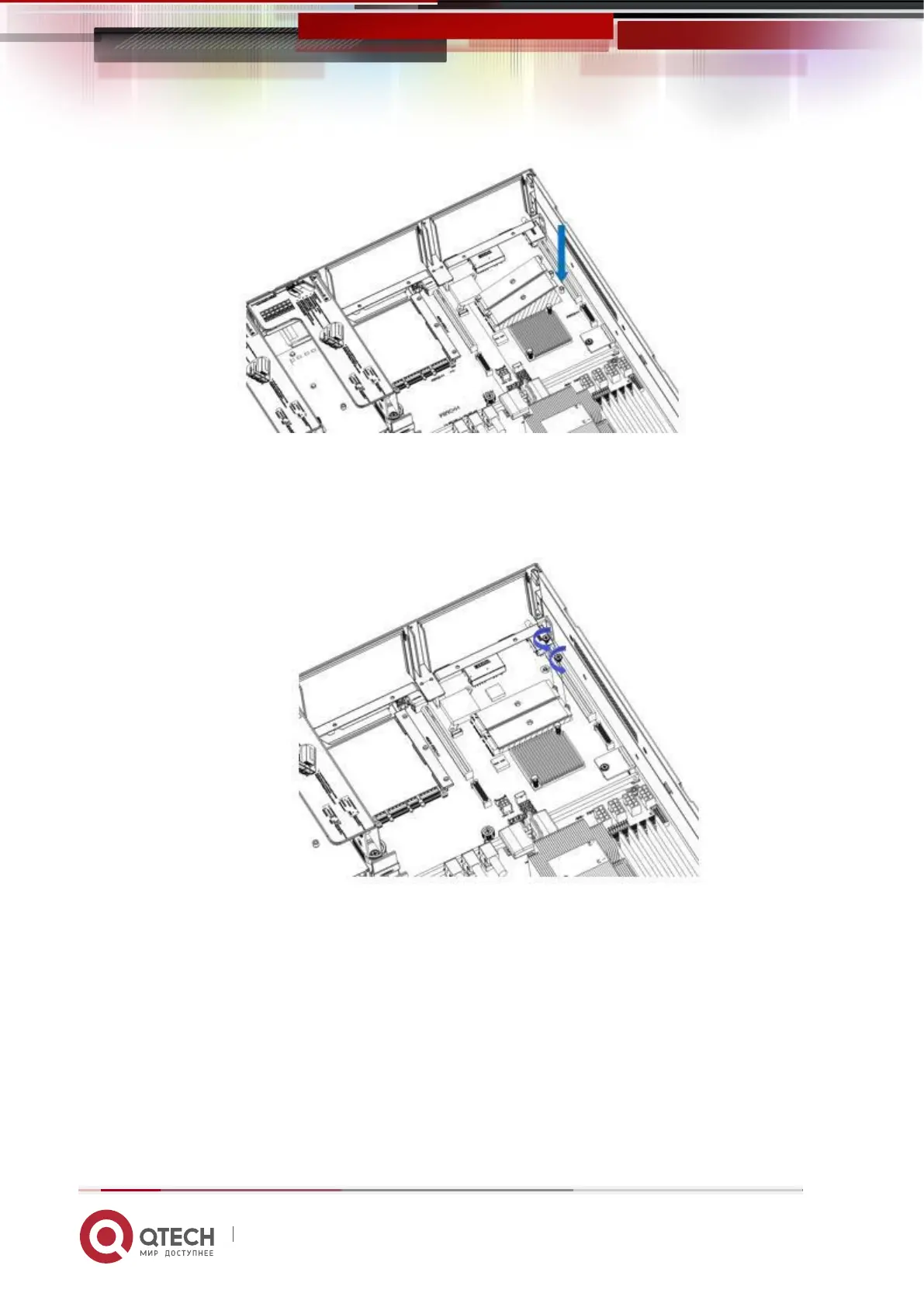Руководство пользователя
3. Installing System Components 53
www.qtech.ru
Figure 3-17
Step 3: Install the fixing screws of the M.2 card.
Figure 3- 18
3.7 PCI-E module installation
Riser1-3 module installation steps: the rear window PCIE components, vertically
downward-align the PCIE slot, align the positioning holes, and place it flush with the
rear window.
