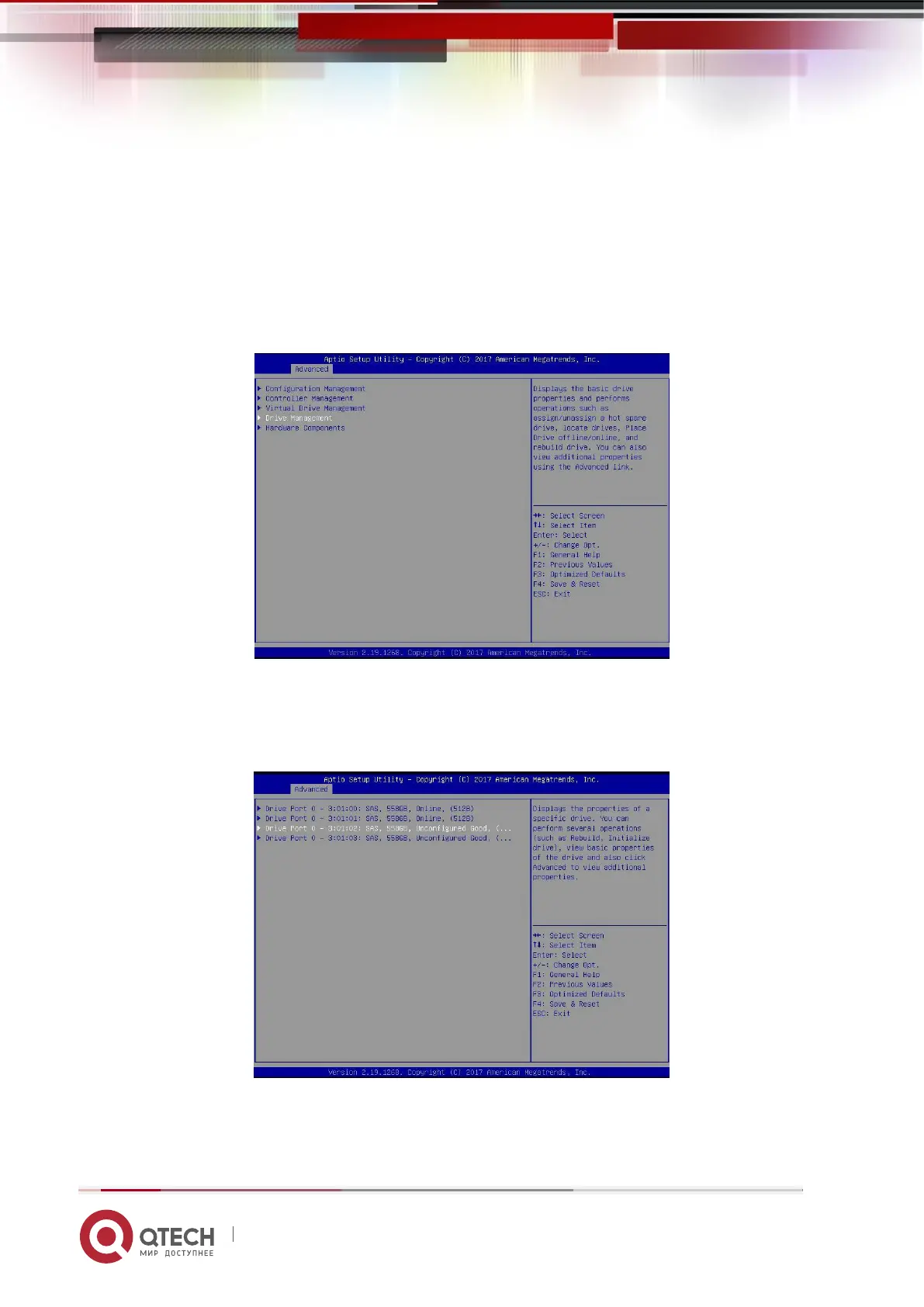Руководство пользователя
6. RAID Setting Instructions 185
www.qtech.ru
6.2.5 Erase disk data:
This function is used to delete internal disk data, including erasing physical disk data
and logical disk data.
1. Wipe physical disk data
1.1. As shown in Figure 6-77, select Drive Management on the RAID card
configuration interface and press Enter.
Figure 6-77 RAID card configuration interface
Figure 6-77
1.2. Enter the interface shown in Figure 6-78, select the disk to be erased, and
press Enter.
Figure 6-78 Disk Management Interface
Figure 6- 78
1.3. Enter the interface shown in Figure 6-79, select Operation, press Enter, then
select Drive Erase in the pop-up dialog box, and press Enter.
