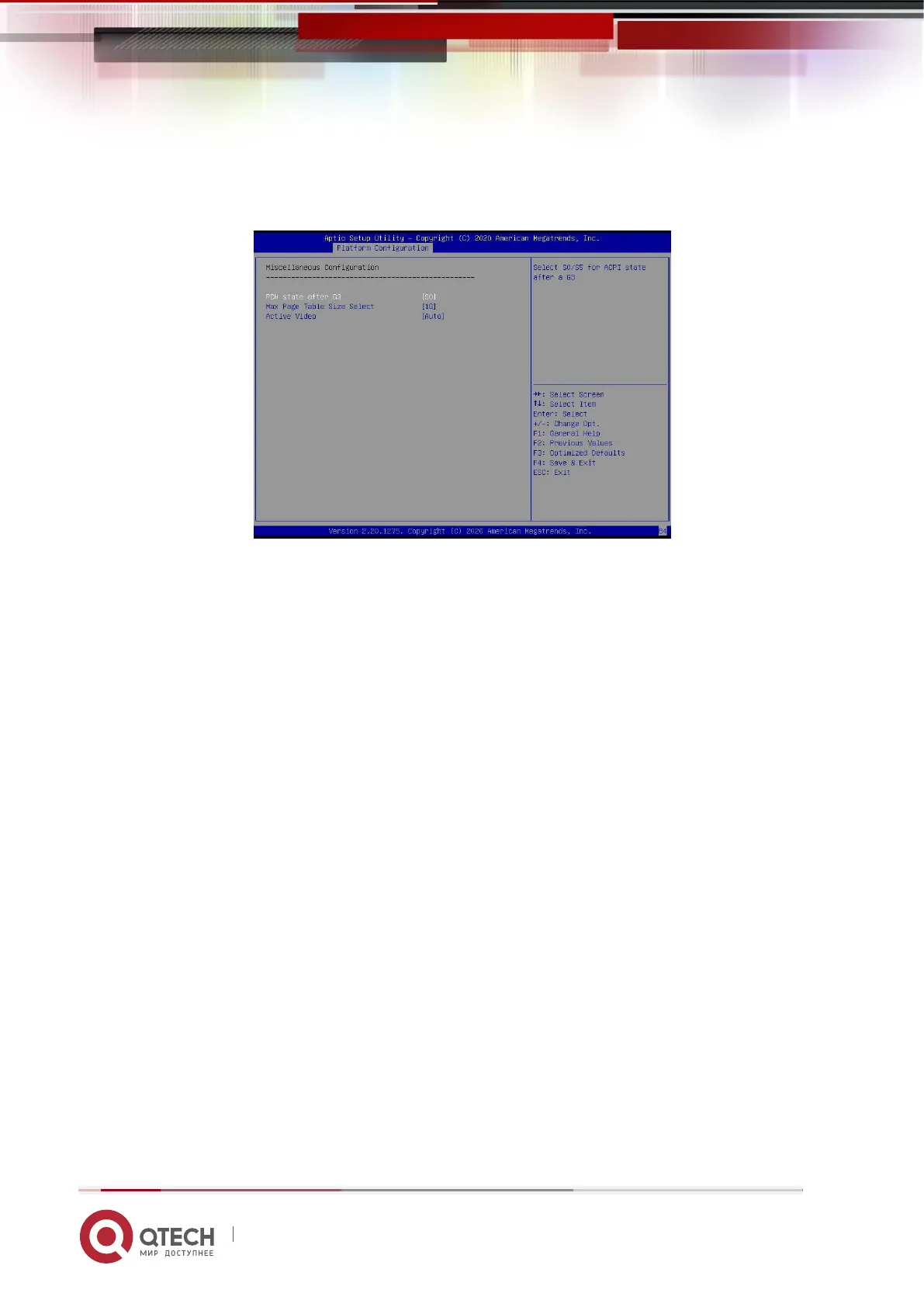Руководство пользователя
5. BIOS parameter setting description 96
www.qtech.ru
5.2.19 Miscellaneous Configuration
Figure 5- 19
PCH status setting after G3, the menu options are:
❖ S0: Power on directly
❖ S5: You need to press the Power button to power on
❖ leave power state unchanged: leave power state unchanged
❖ Default value: S0
Max Page Table Size Select
Select the maximum page table size setting, the menu options are:
❖ 2M
❖ 1G
❖ Default value: 1G
Active Video
Select the active display device type, the menu options are:
❖ Auto: automatic
❖ Onboard Device: Onboard device
❖ PCIE Device: PCIE device Default value: Auto
