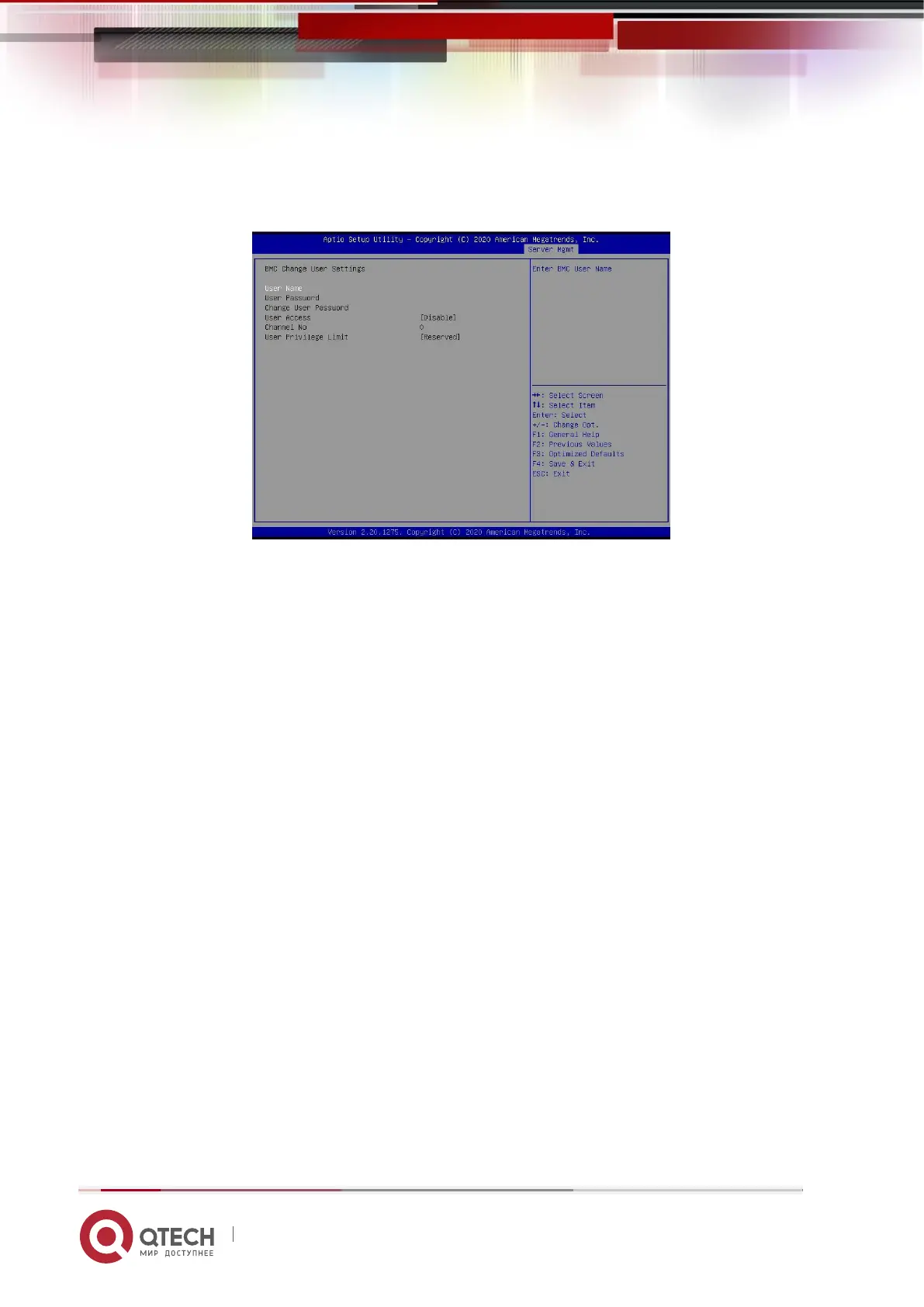Руководство пользователя
5. BIOS parameter setting description 134
www.qtech.ru
5.2.45 Change User Setting
Figure 5- 48
User Name : Enter the user name to be modified.
User Password : Enter the user password to be modified. Only the name and password
are entered correctly, the following options can be modified.
User
User permission switch settings, the menu options are:
❖ Enabled : turn on
❖ Disabled :
Default value: Disabled
Change User Password : To modify the user password, the input password characters
must include uppercase and lowercase letters, special characters and numbers, at
least 8 characters, and maximum 20 characters.
Channel NO : BMC channel setting, input 1 or 8.
User Privilege Limit
Modify user permission settings, the menu options are:
❖ Reserved
❖ Callback
