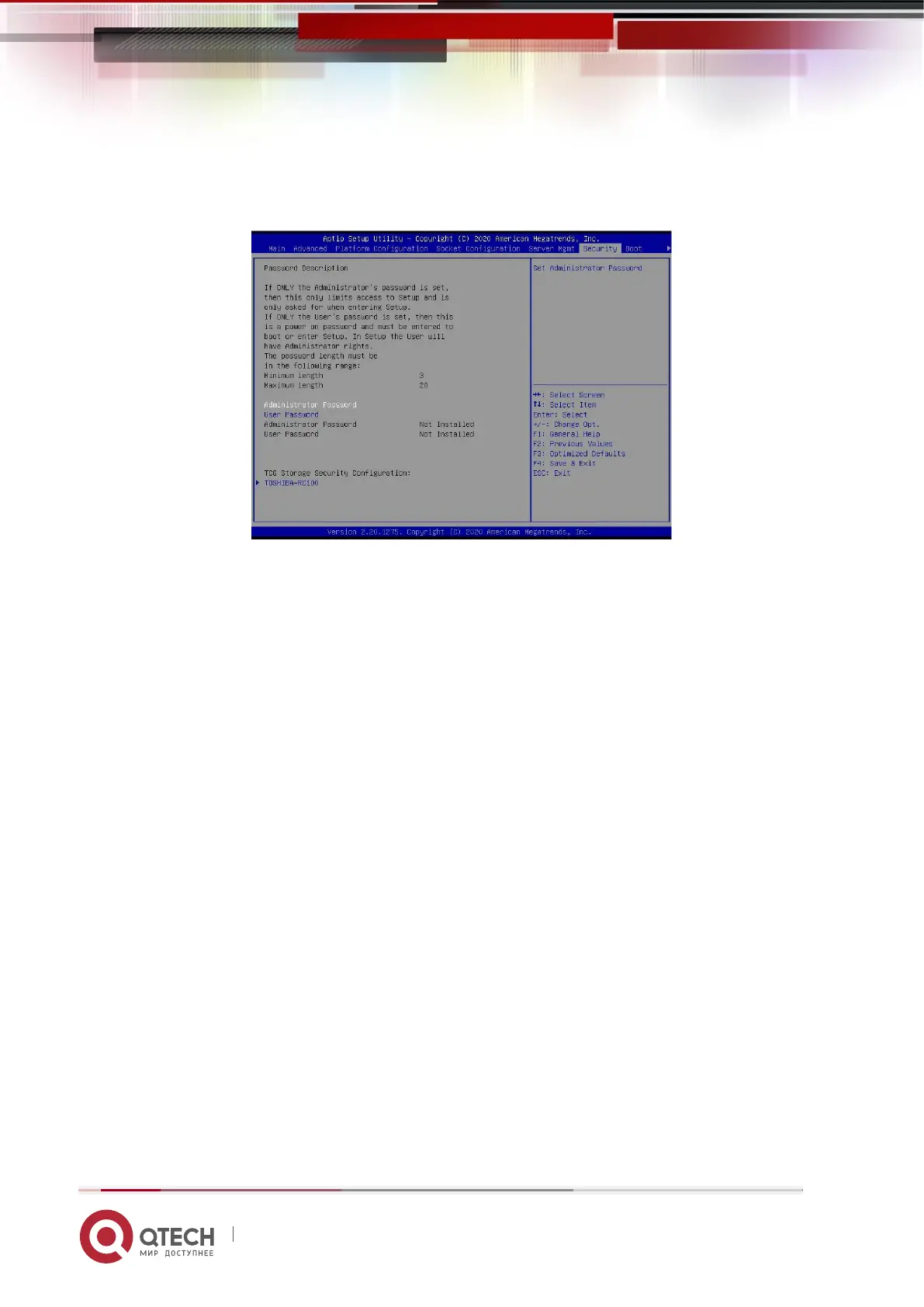Руководство пользователя
5. BIOS parameter setting description 136
www.qtech.ru
5.2.46 Security menu
Figure 5-49
Select this option to set the administrator password;
User Password
Select this option to set user password;
Administrator Password
Display the status of the administrator password, the system has an administrator
password, displays Installed, there is no administrator
Password, display Not Installed;
User Password
Display the user password status, the system has a user password, and it displays
Installed. If there is no user password, it displays Not Installed;
HDD Security Configuration
The hard disk list is displayed dynamically. The hard disks connected to the SATA and
sSATA controllers will be displayed here. Enter the hard disk interface to set the hard
disk password, and it will not display if there is no hard disk connected.
