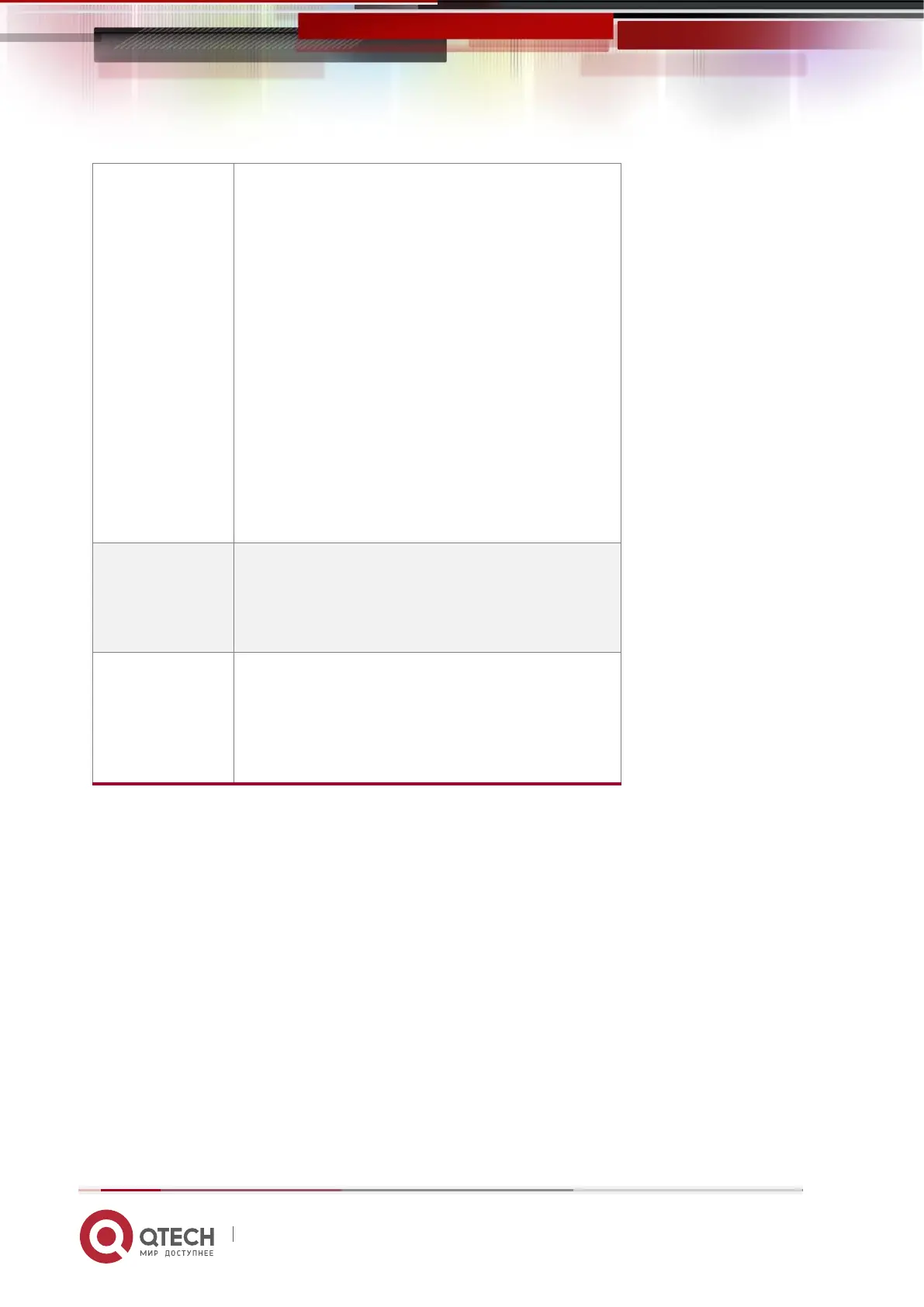Green (steady light): It indicates that the
input and output are normal.
Red (steady light): It means that the input is
normal, power supply over-temperature
protection, power supply output over-
current/short circuit, output over-voltage,
short-circuit protection, device failure
(excluding all device failures) and other
reasons cause no output.
Green (1Hz/flashing): It indicates that the
input is normal, and the power supply has
turned off the output due to power-on or in-
position; input overvoltage or undervoltage.
Green (4Hz/flashing): indicates that the
firmware is being upgraded online.
Off: There is no AC power input.
Steady green: It means Gigabit Link. Long
orange light: It means 100M Link.
Extinguished: Ten trillion Link.
Table 1-15
2.4.3 Motherboard components
❖ All models share motherboard components, and the interface description is as
follows
