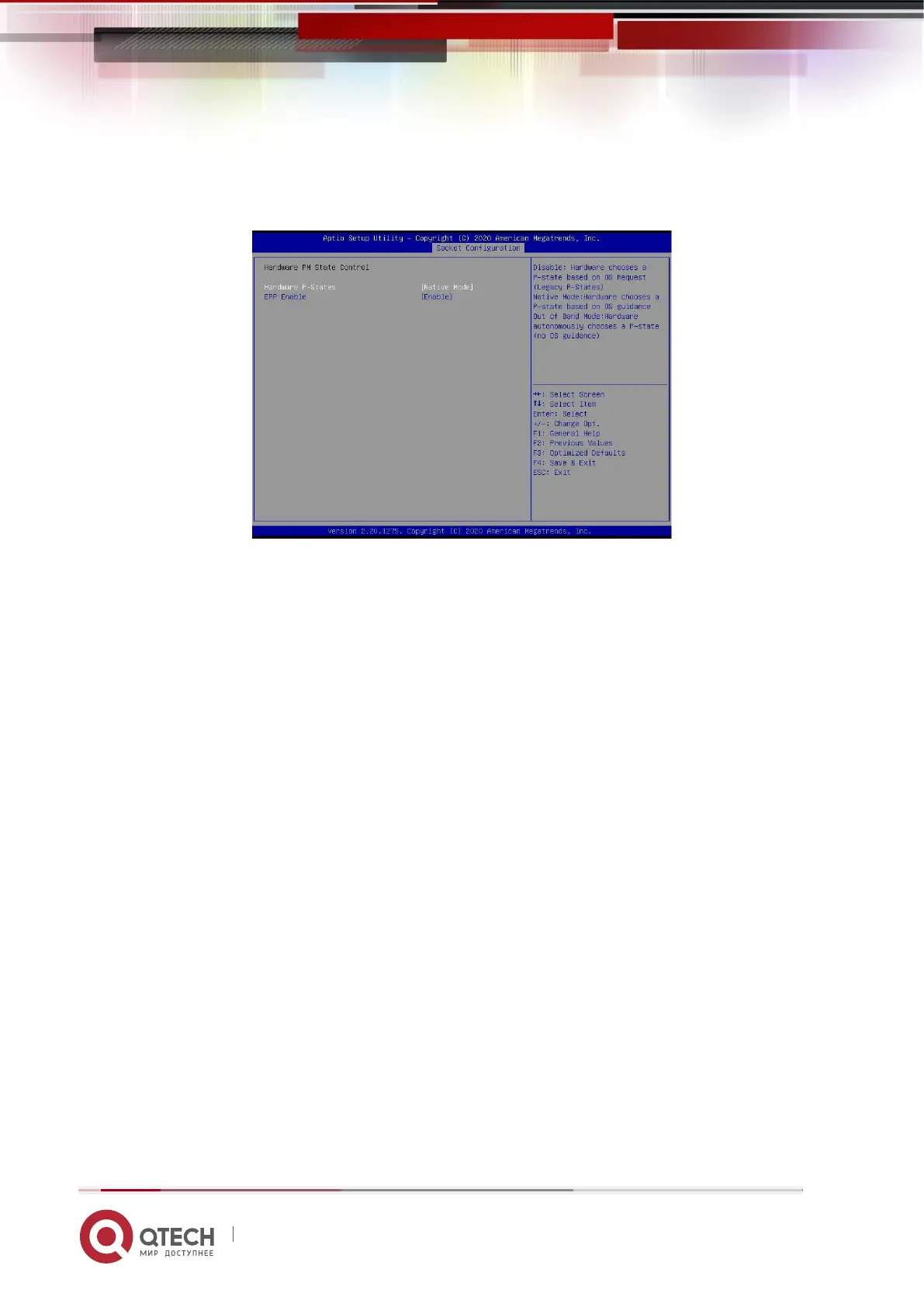Руководство пользователя
5. BIOS parameter setting description 118
www.qtech.ru
5.2.33 Hardware PM State Control
Figure 5- 34
Hardware P-State
The hardware chooses whether the P-State state is actively set by the OS, and the
default value is determined according to the actual test.
The options are:
❖ Disable : Hardware selection P-States based on traditional OS request
❖ Native Mode: Hardware selection P-State is based on traditional OS boot
❖ Out of Band Mode: Automatic hardware selection, no OS boot required
❖ Native Mode with No Legacy Support Default Value: Native Mode
EPP Enable
EPP enable setting, the menu options are:
❖ Enable : turn on
❖ Disable : Off
❖ Default value: Enable
