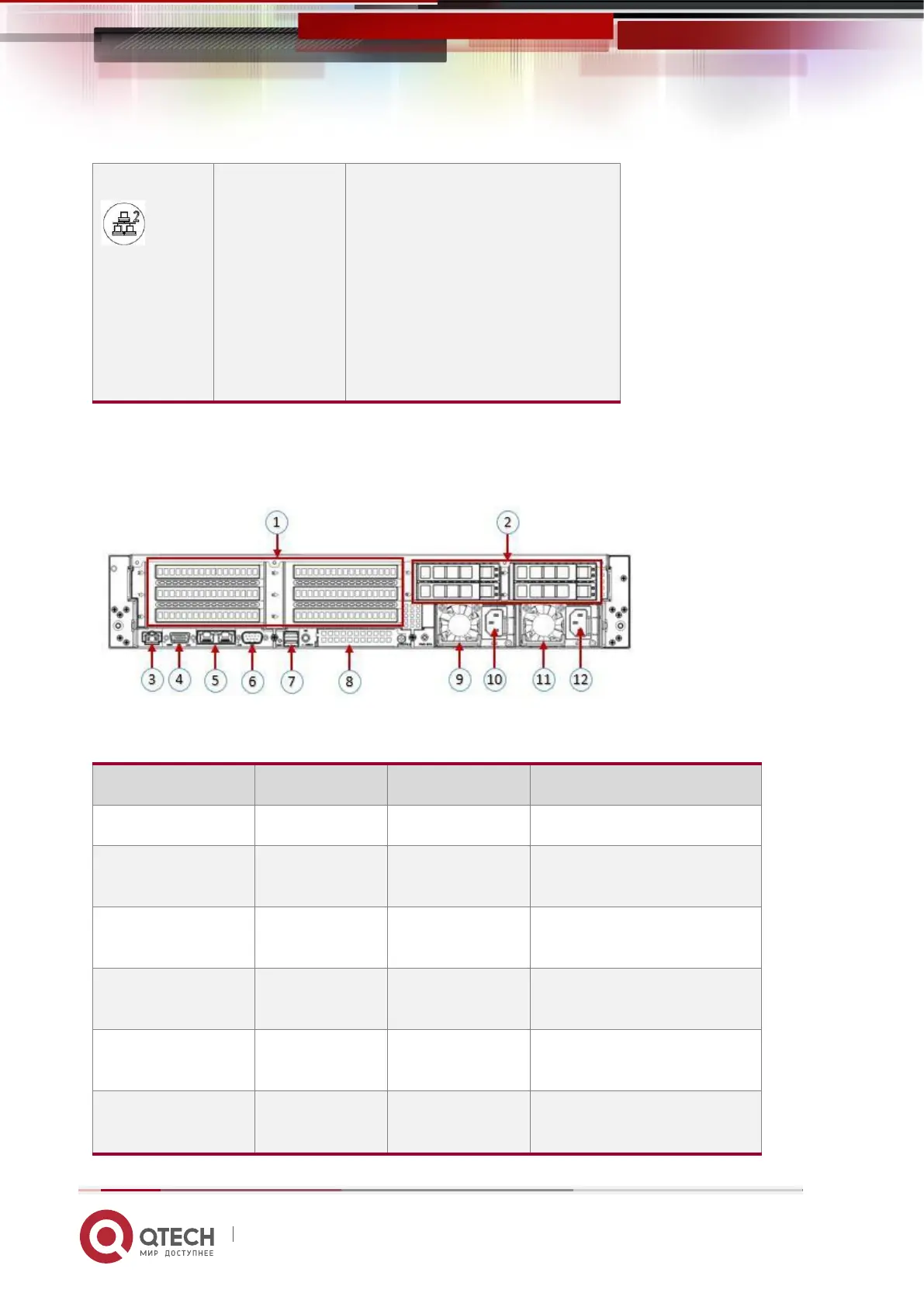Corresponding to the Ethernet
port indicator of the network
card. Green (steady light):
indicates that the network port
is connected normally. Off:
indicates that the network port
is not in use or is faulty.
Note: Corresponding to two
1GE network ports on the
motherboard.
