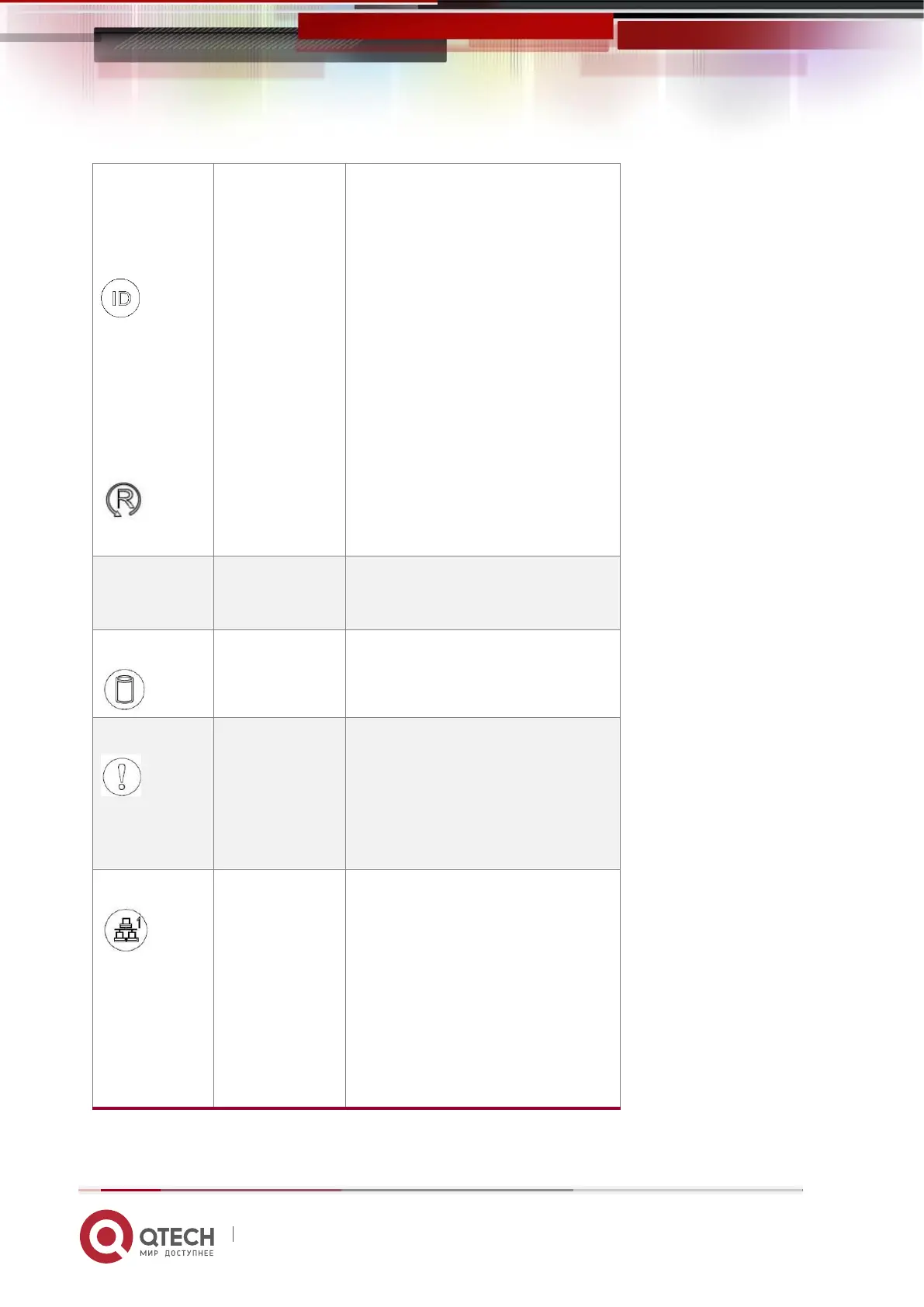Руководство пользователя
2. Product Introduction 28
www.qtech.ru
The UID button/indicator is
used to conveniently locate the
server to be operated. You can
manually press the UID button
or BMC command to remotely
control the lamp to turn off or
on.
UID indicator description:
Blue (steady light/flashing):
indicates that the server is
located.
Off: The server is not located.
UID button description: short
press this button to
Turn on/off the positioning
light.
Press to restart the server
Green light flashes: the hard
disk is operating normally
System alarm indicator.
Including system alarm, fan
alarm, power supply alarm,
etc.
IPMI management software
view
Network port
connection
status
indicator
Corresponding to the Ethernet
port indicator of the network
card. Green (steady light):
indicates that the network port
is connected normally. Off:
indicates that the network port
is not in use or is faulty.
Note: Corresponding to two
1GE network ports on the
motherboard.
