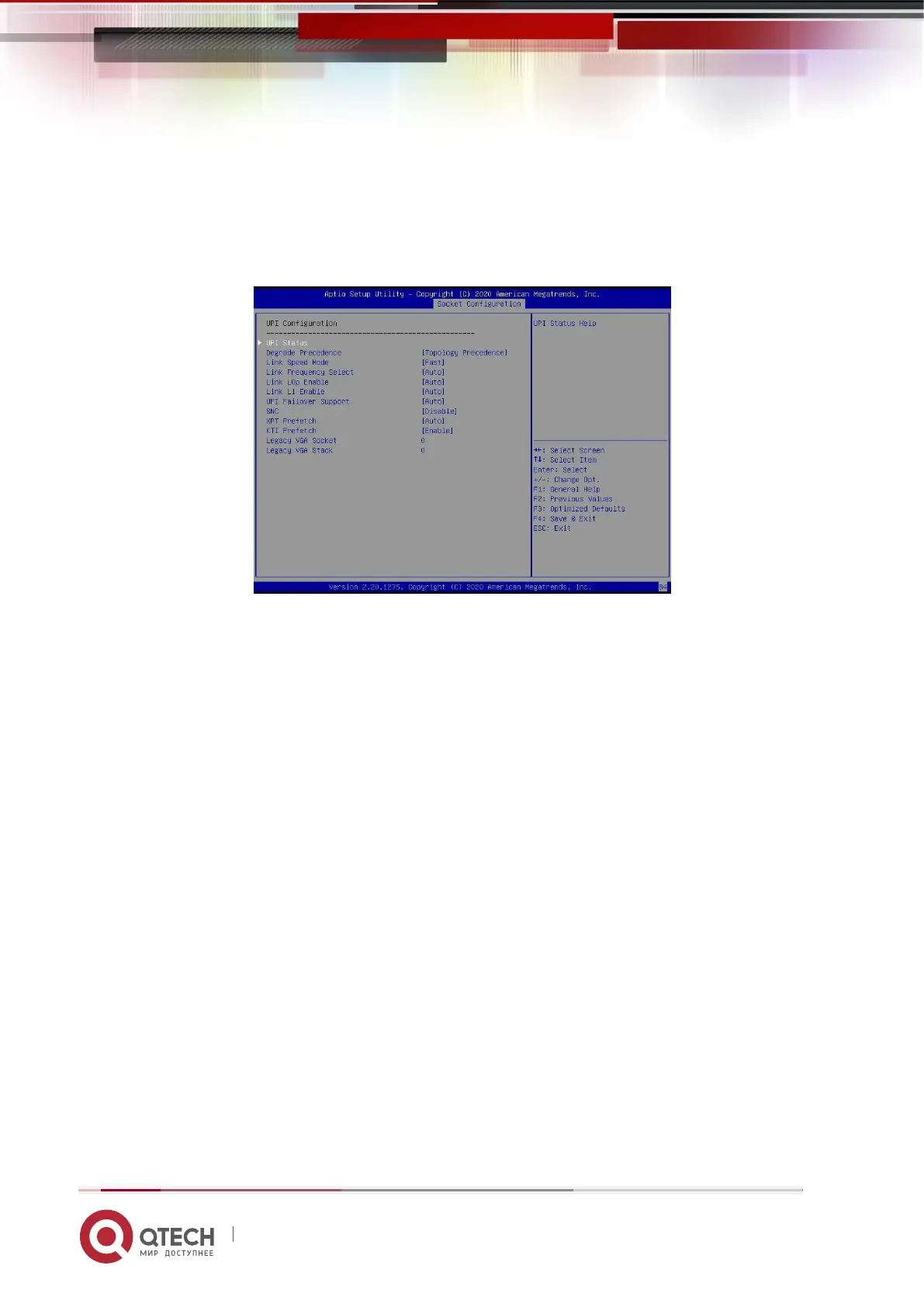Руководство пользователя
5. BIOS parameter setting description 104
www.qtech.ru
❖ Disable: Turn off Default value: Enable
5.2.25 UPI Configuration
Figure 5- 26
❖ UPI Status: UPI link status submenu, which displays the current UPI link status
Degrade Precedence
When the system settings conflict, you can reduce the feature by setting Topology
Precedence, or you can reduce the Topology by setting Feature Precedence, the menu
options are:
❖ Topology Precedence: Topology first
❖ Feature Precedence: Feature priority
❖ default value: Topology Precedence
Link Speed Mode
Link speed mode setting, the menu options are:
❖ Slow: slow
❖ Fast: Fast default value: Fast
Link L0p Enable
Link L0p switch, the menu options are:
❖ Disable : shut down
❖ Enable : Open open
❖ Auto : Automatic
❖ default value: Auto
