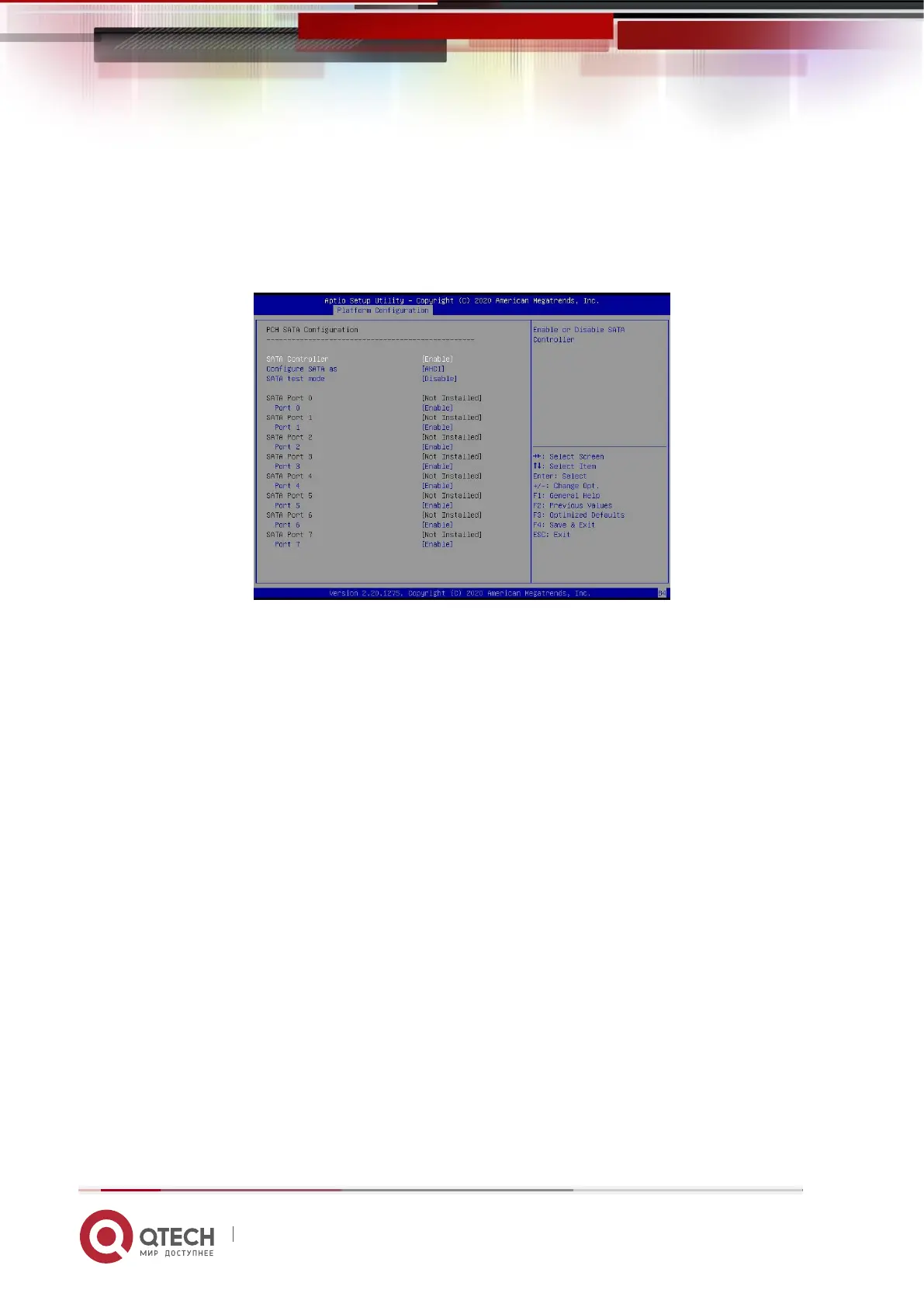Руководство пользователя
5. BIOS parameter setting description 92
www.qtech.ru
Runtime error log.
5.2.16 PCH SATA Configuration
Figure 5-16
SATA Controller
SATA controller switch, control to turn on and off the SATA controller, the menu options
are:
❖ Disabled: Turn off the SATA controller.
❖ Enabled: Turn on the SATA controller.
❖ Default value: Enabled
Configure SATA as
SATA mode selection, the menu options are:
❖ AHCI: Select SATA mode as AHCI mode.
❖ RAID: Select SATA mode as RAID mode.
❖ Default value: AHCI
SATA test mode
SATA test mode switch, the menu options are:
❖ Disable: Turn off.
❖ Enable: Turn on.
❖ Default value: Disable
