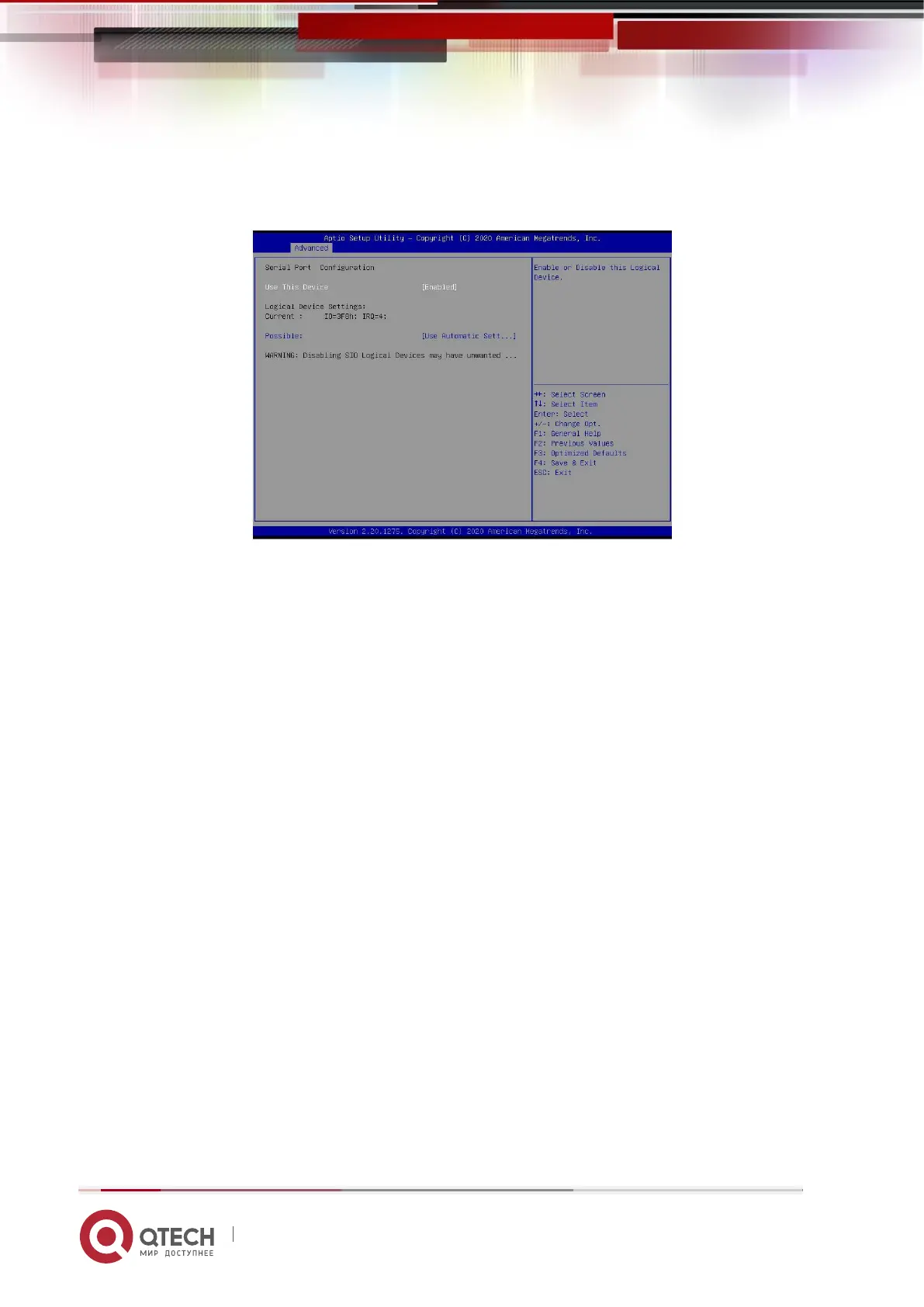Руководство пользователя
5. BIOS parameter setting description 81
www.qtech.ru
5.2.8 [*Active*] Serial Port
Figure 5-7
Use This Device
With this device, the menu options are:
❖ Enabled: open
❖ Disabled: Closed
❖ Default value: Enabled
Possible
Choose the optimal settings for the serial port according to your needs, the menu
options are:
❖ Use Automatic Settings
❖ IO=3F8h; IRQ=4; DMA;
❖ IO=3F8h; IRQ=3,4,5,7,9,10,11,12; DMA;
❖ IO=2F8h; IRQ=3,4,5,7,9,10,11,12; DMA;
❖ IO=3E8h; IRQ=3,4,5,7,9,10,11,12; DMA;
❖ IO=2E8h; IRQ=3,4,5,7,9,10,11,12; DMA;
Default value: Use Automatic Settings
