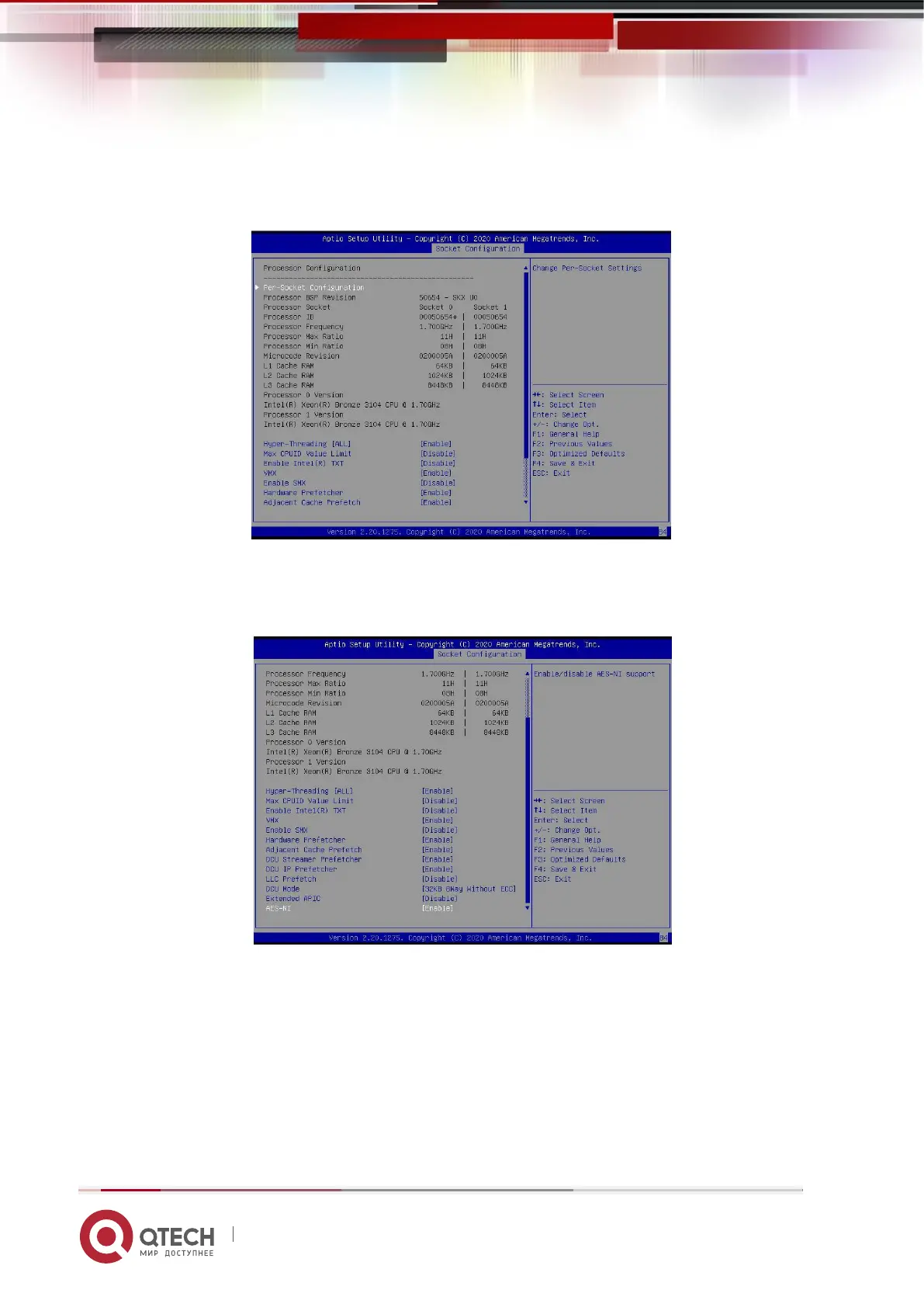Руководство пользователя
5. BIOS parameter setting description 99
www.qtech.ru
5.2.23 Processor Configuration
Figure 5- 23
Figure 5- 24
Display CPU Type\ID\Speed\Cache and other information, configure CPU related
functions;
❖ Pre-Socket Configuration: each slot configuration; Hyper-Threading
Hyper-threading control switch, this option can enable or disable the Intel processor
hyper-threading function. Enable this
