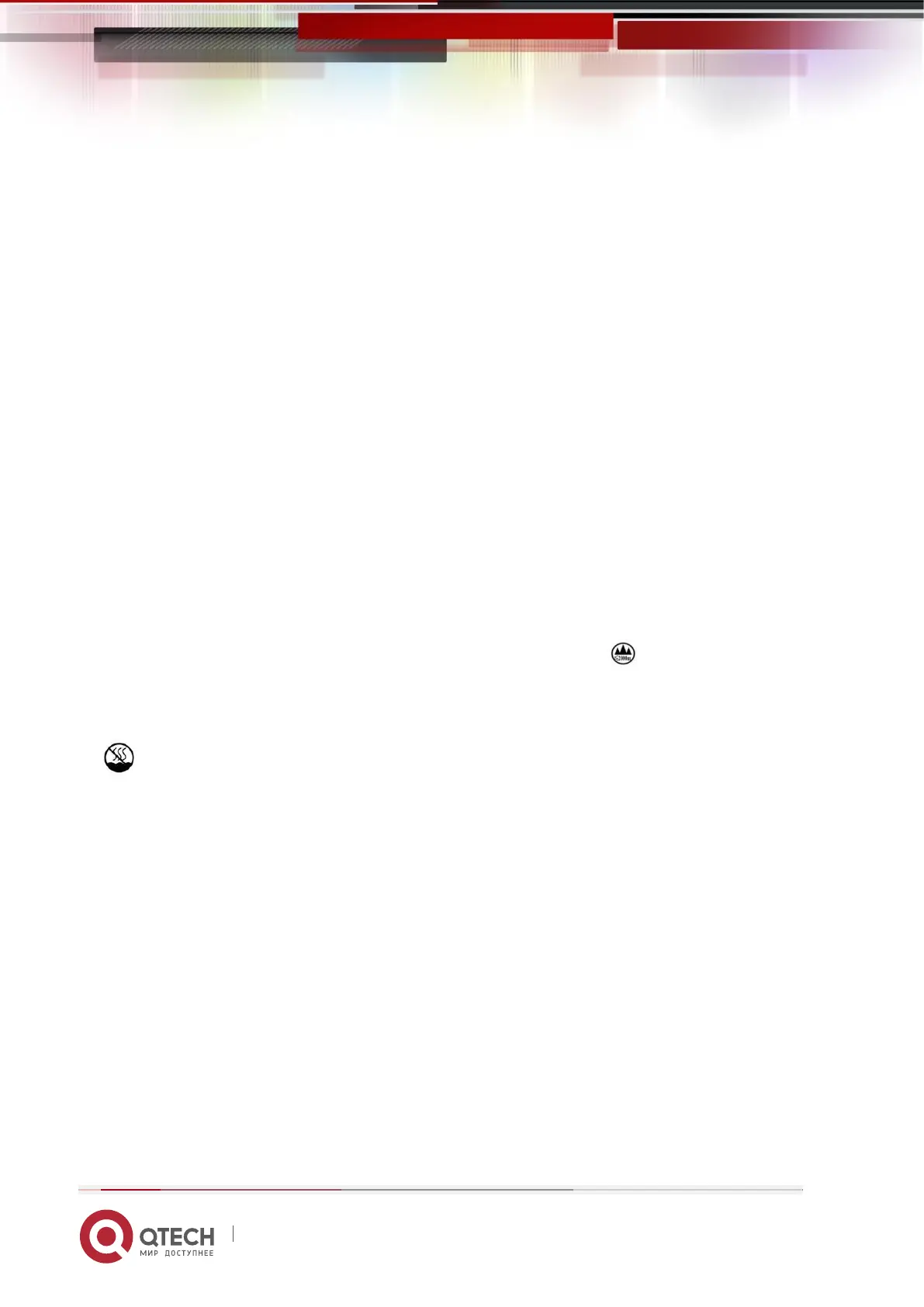Руководство пользователя
1. Security Statement 17
www.qtech.ru
❖ If the computer use environment has poor or no lightning protection facilities, please
shut down during a thunderstorm and unplug the power cord, network cable,
telephone line, etc. connected to the computer.
❖ Please use genuine operating system and software, and configure it correctly.
QTECH assumes no maintenance responsibility for server failures caused by
operating systems and software.
❖ Please do not disassemble the case and increase or decrease the server hardware
configuration by yourself. QTECH is not responsible for the hardware and data
damage caused by this.
❖ When the server fails, please first check the "Troubleshooting" section of this
manual to determine and eliminate common failures. If you are not sure of the
cause of the failure, please contact the technical support department of QTECH for
help.
❖ Choosing a suitable environment for the computer is helpful for the stable operation
of the computer and can extend the service life of the computer.
QTECH reserves the right of final interpretation of the above terms
1.5 Other important description
"If the equipment is marked with a logo, it means that the equipment with the logo is
only fully designed and evaluated at an altitude of 2000m . Therefore, it is only
suitable for safe use below 2000m and in the sea.
When used at a distance of more than 2000m, there may be safety hazards."
"If the device is marked with this logo, it means that the device with the logo is
only designed and evaluated for safety in non-tropical climatic conditions.
Therefore, it is only suitable for safe use under non-tropical climatic conditions.
When used in tropical climates, there may be safety hazards."
