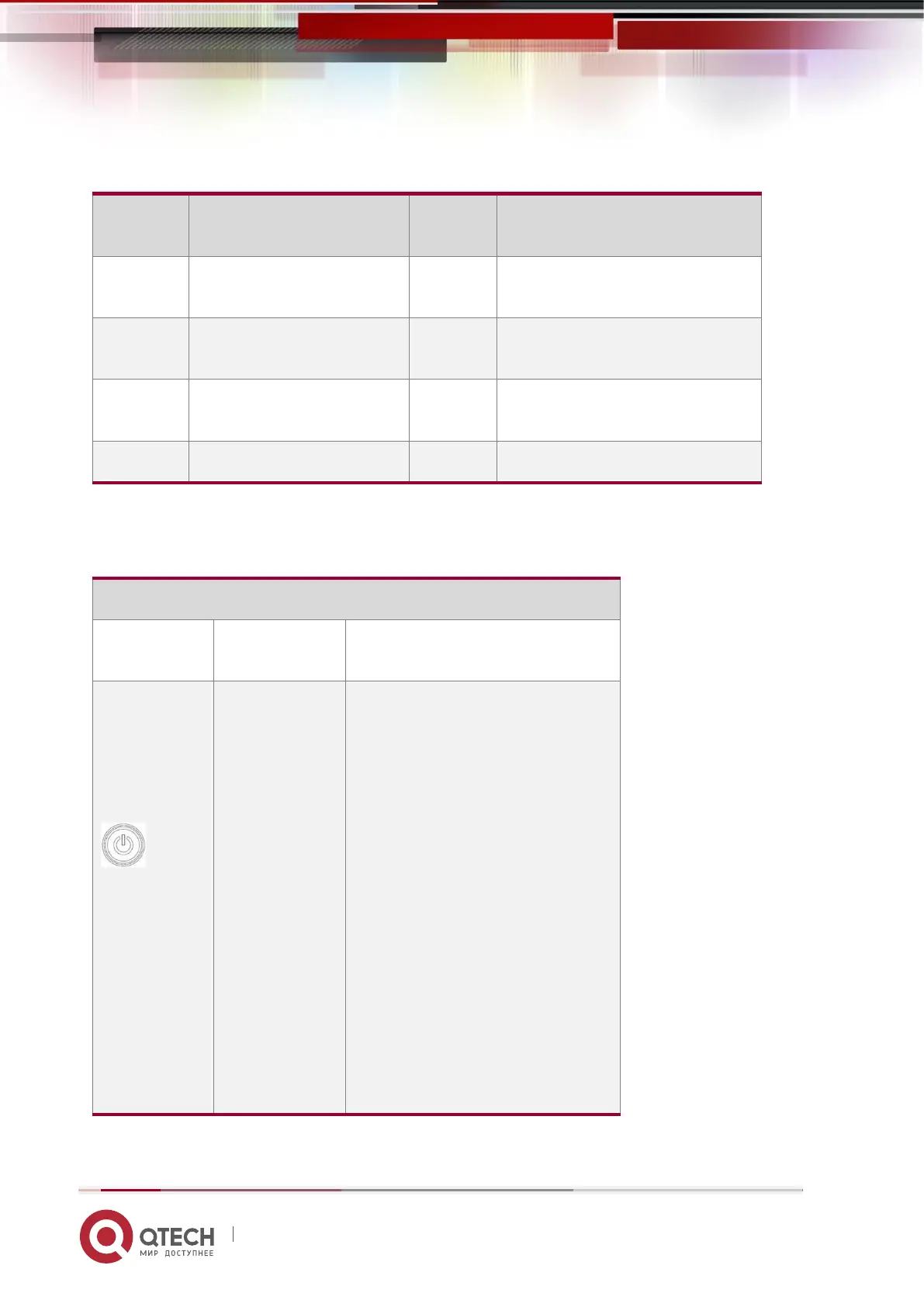Power indicator description:
Green (steady light): indicates
that the device has been
powered on normally. Green
(flashing): indicates that the
device is in standby.
Green off: The device is not
powered on. Power button
description:
Short press this button in the
boot state, the OS will shut
down normally.
Press and hold this button for 6
seconds in the power-on state
to force the server to power off.
Short press the button when it
is to be powered on, you can
Turn on.
