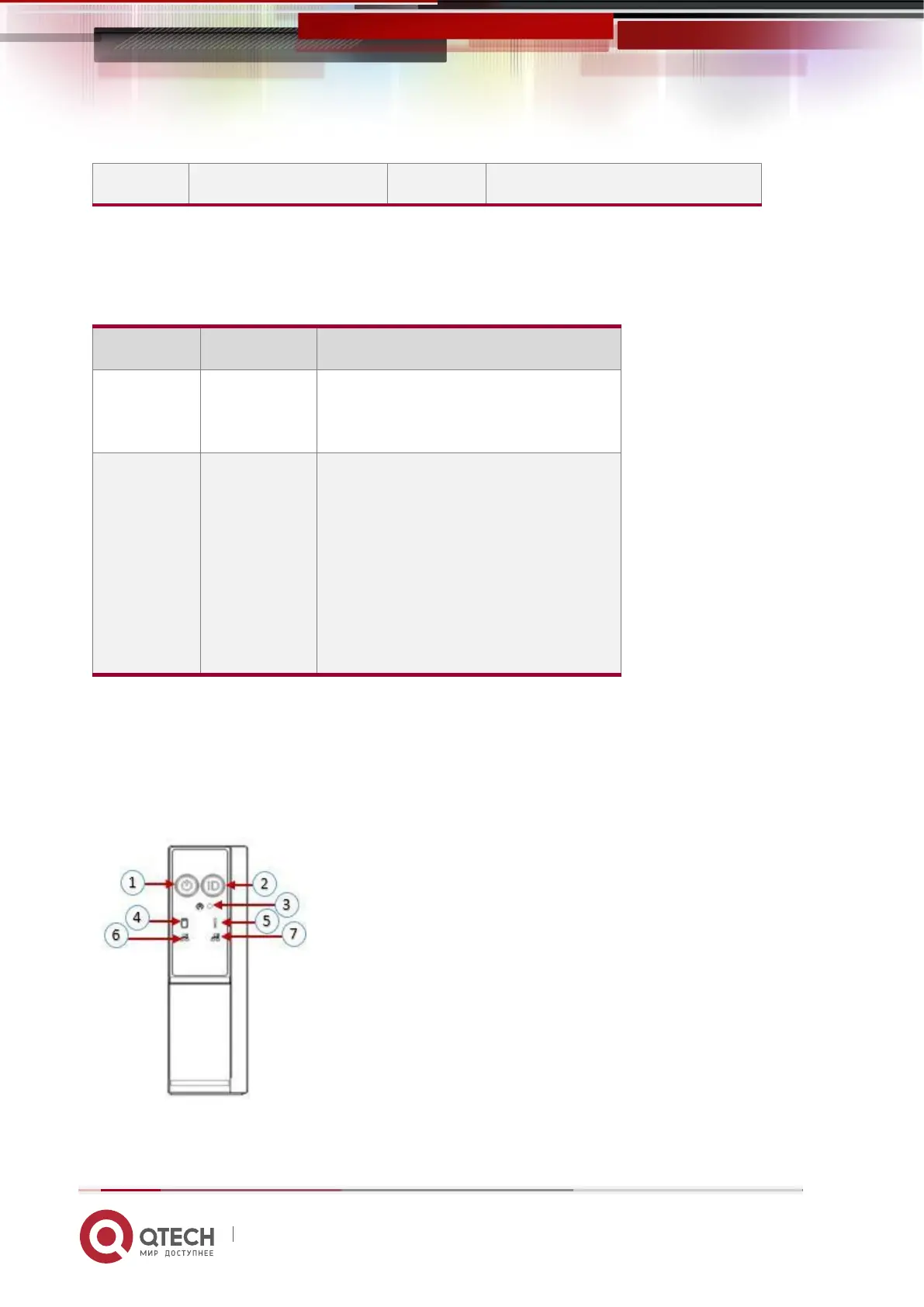Used to connect a display
terminal, such as a monitor or
KVM.
Provide an outgoing USB
interface, through which USB
devices can be connected.
note:When using an external USB
device, please make sure that the
USB device is in good condition,
otherwise it may cause the server
to work
abnormal.
