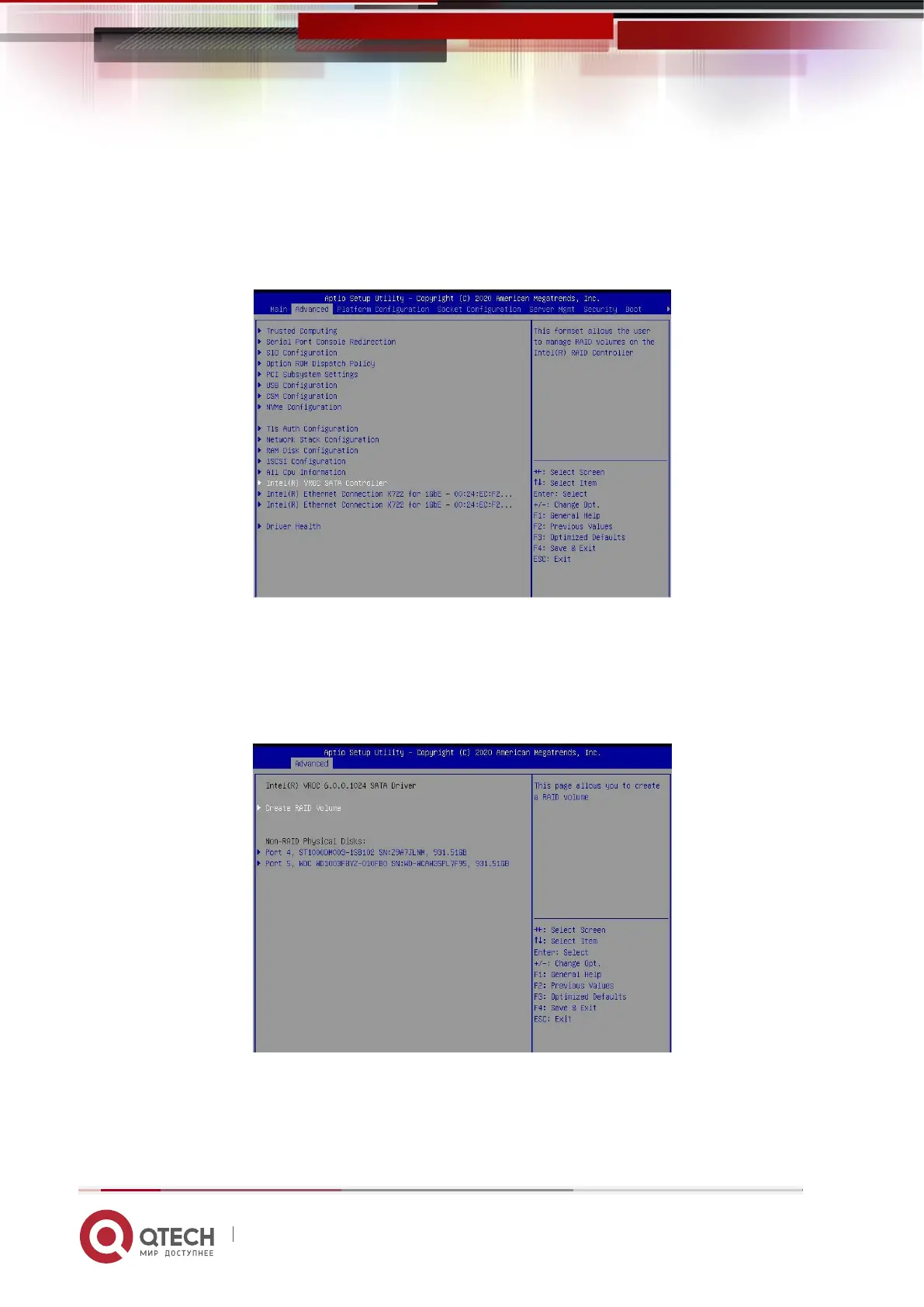Руководство пользователя
6. RAID Setting Instructions 143
www.qtech.ru
Figure 6-2
4. Restart the server and enter the BIOS Setup interface, move to the Advanced page,
you will see the intel(R) RSTe SATA Controller, press enter to enter the
configuration RAID, as shown in Figure 6-3
Figure 6-3 Intel RSTe SATA Controller
Figure 6-3
❖ Create RAID
1. Select Create RAID Volume and press enter. Figure 6-4
Figure 6-4 Create RAID
Figure 6-4
2. Change the name of the created raid, and note that it cannot contain special
characters. Figure 6-5
Figure 6-5 Create RAID name
