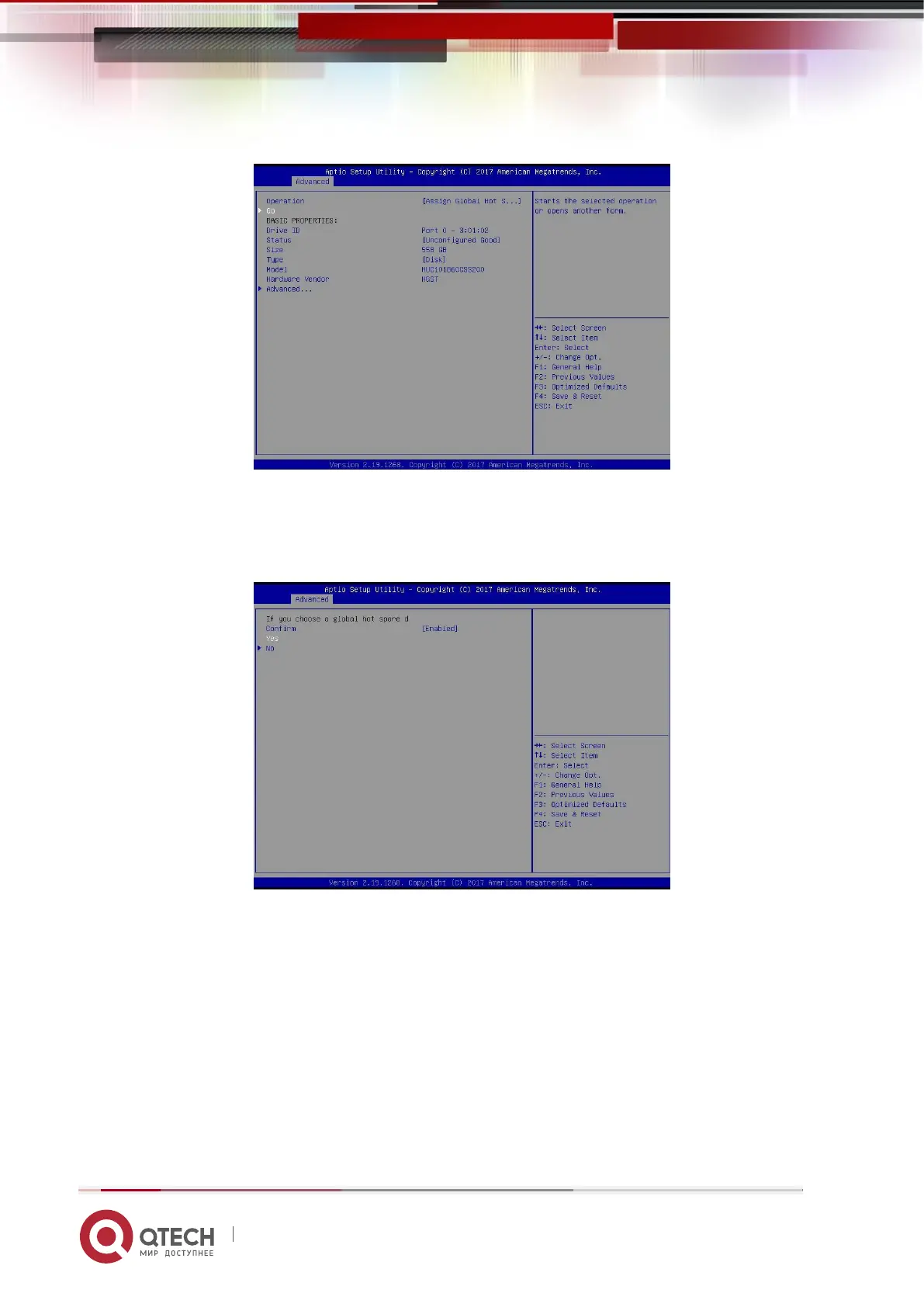Руководство пользователя
6. RAID Setting Instructions 169
www.qtech.ru
Figure 6- 46
5. Enter the interface shown in Figure 6-47, select Confirm to enable it, select Yes,
and press Enter.
Figure 6-47 Confirm configuration
Figure 6- 47
6. Enter the interface shown in Figure 6-48 to complete the configuration of the global
hot spare disk.
Figure 6-48 Complete configuration of global hot spare disk
