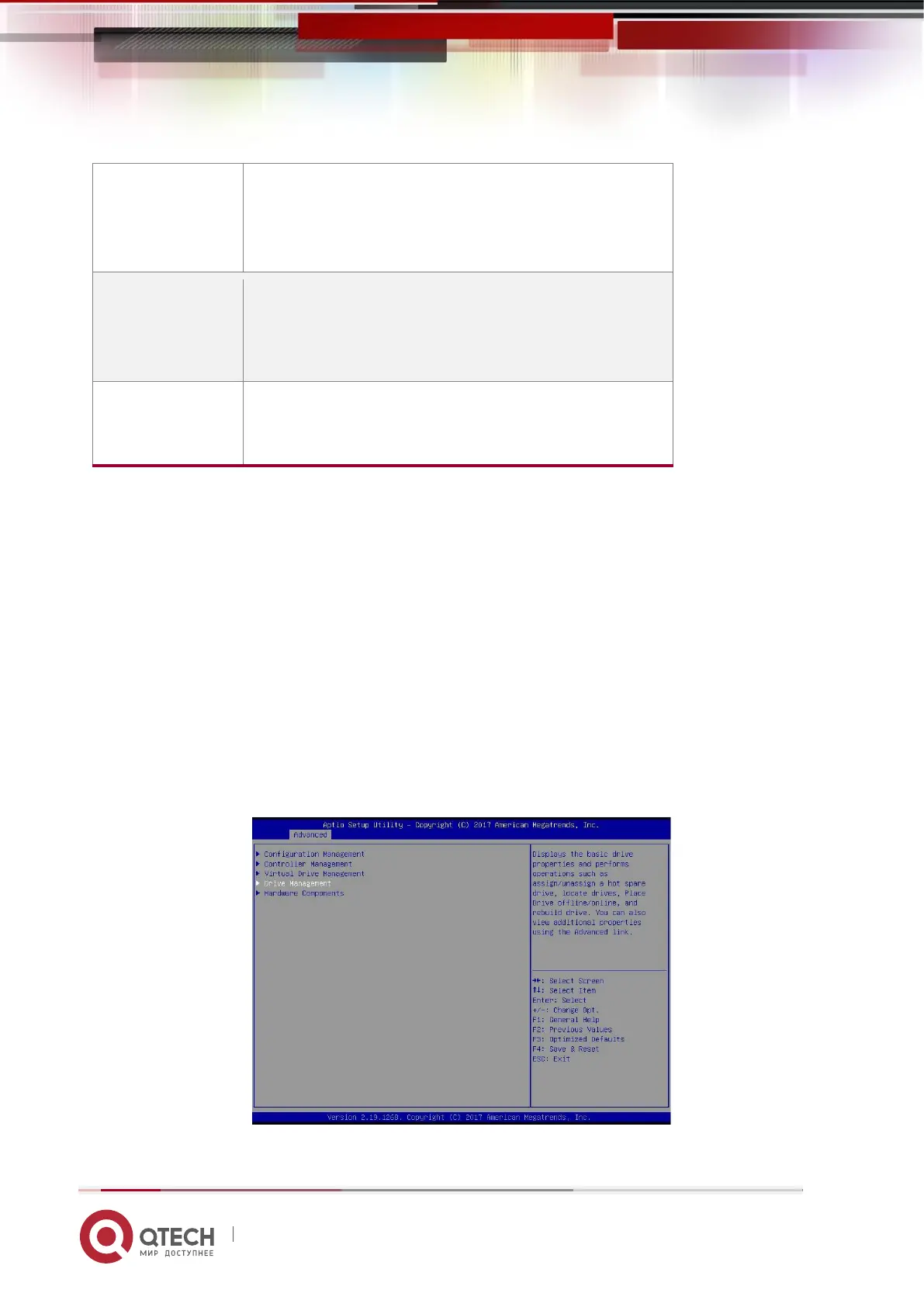Select logical disk management to perform tasks,
such as viewing logical disk attributes, locating
logical disks,
And run a consistency check.
Select Disk Management to view physical disk
properties and perform tasks, such as locating
disks, initializing
Disk and rebuild after disk failure.
Select hardware components to view super
capacitor properties, manage super capacitors
and manage peripheral components.
Table 1- 26
❖ Common task switching disk mode:
The RAID card supports switching between the following three disk modes.
1. Unconfigured Good: indicates that the physical disk is normal and can be used to
configure RAID or hot spare disks.
2. Unconfigured Bad: It means that there is residual RAID information on the physical
disk, which needs to be cleared manually.
3. JBOD: Just a Bunch Of Disks, only connect the disks in series to expand the
capacity, but does not have the RAID function.
Here is an example of switching from Unconfigured Good mode to Unconfigured Bad
mode.
1. As shown in Figure 6-26, select Drive Management on the RAID card configuration
interface and press Enter.
Figure 6-26 RAID card configuration interface
Figure 6-26
