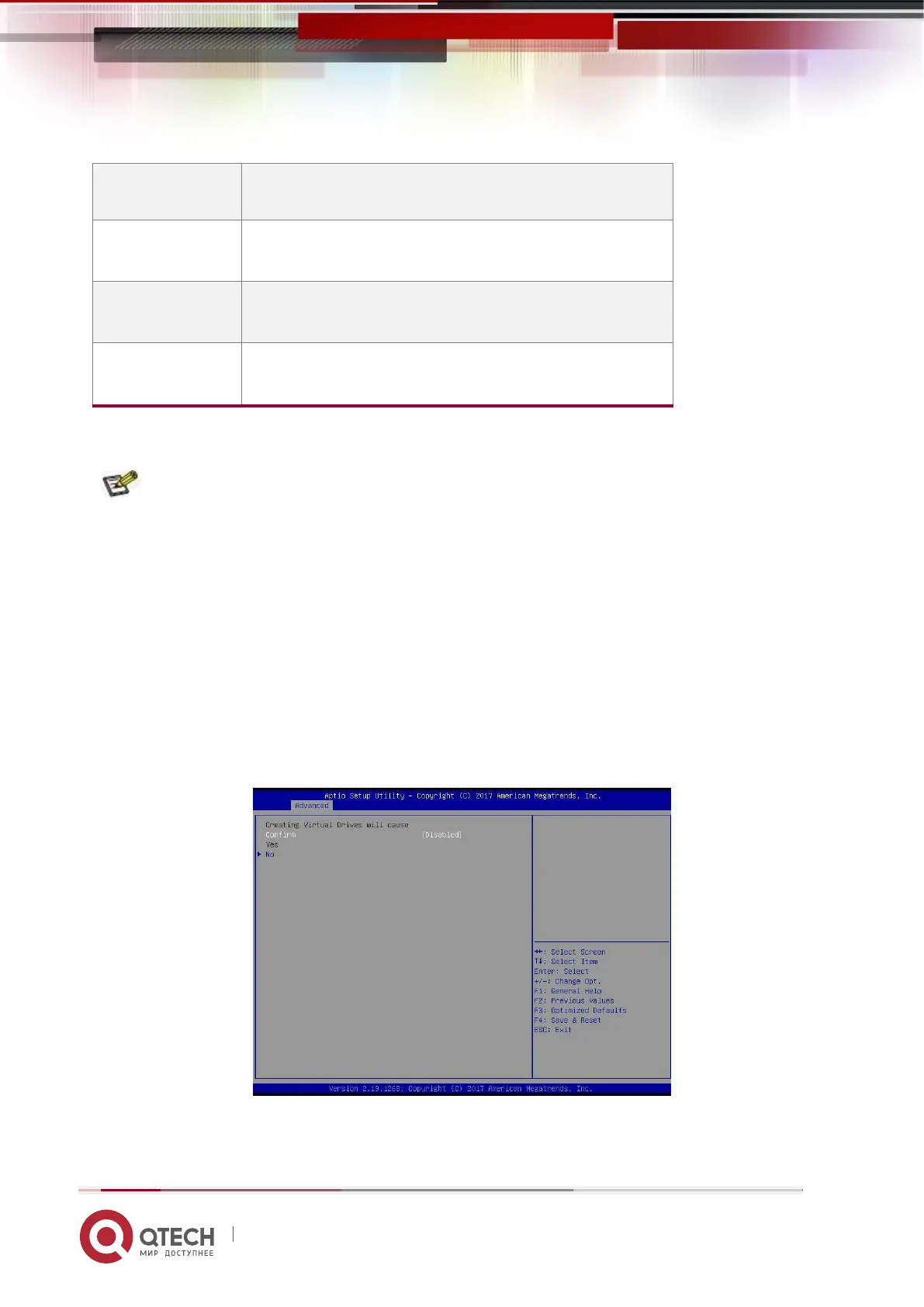Disk caching strategy, divided into Enable (open),
Disable (close) and Unchanged (automatic)
Table 1- 27
❖ Do not use special characters as the name of the RAID.
❖ Compared with No Read Ahead, Write Through and Direct, Read Ahead, Write
Back and Cached have improved performance, but data consistency cannot be
guaranteed.
❖ If the super capacitor is abnormal, when the write cache strategy selects "Write
Back", the firmware write data implementation is "Write Through"; the write cache
strategy selects "Always Write Back", the firmware write data implementation is
"Write Back".
8. Enter the interface shown in Figure 6-38, select Confirm to enable it, select Yes,
and press Enter.
Figure 6-38 Confirm configuration
Figure 6- 38
