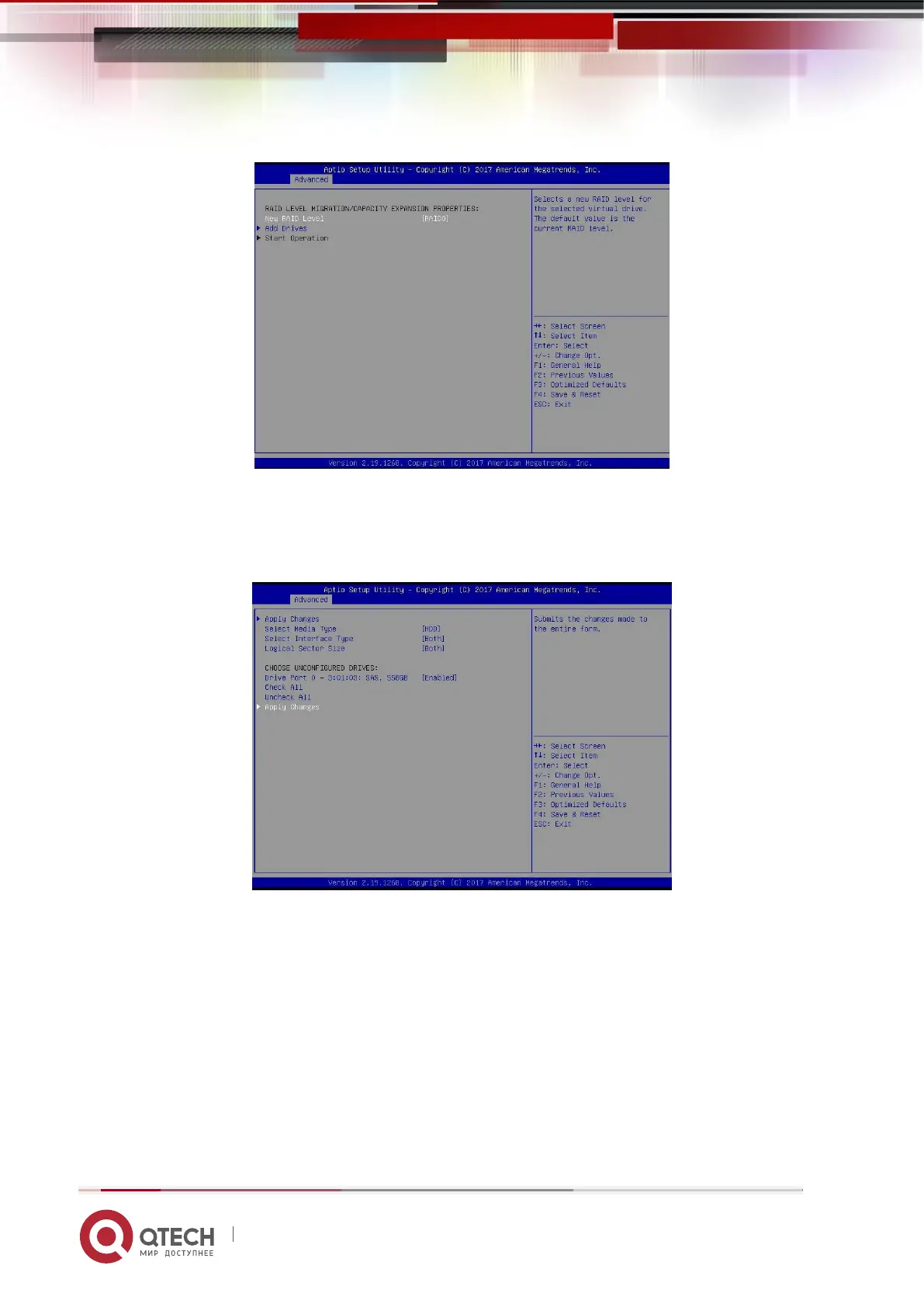Руководство пользователя
6. RAID Setting Instructions 194
www.qtech.ru
Figure 6- 95
6. Enter the interface shown in Figure 6-96, select the disk to be added, make it
Enabled, select Apply Changes, and press Enter.
Figure 6-96 Add Drives interface
Figure 6- 96
7. Enter the interface shown in Figure 6-97, select Confirm to enable it, select Yes,
and press Enter.
Figure 6-97 Confirm migration