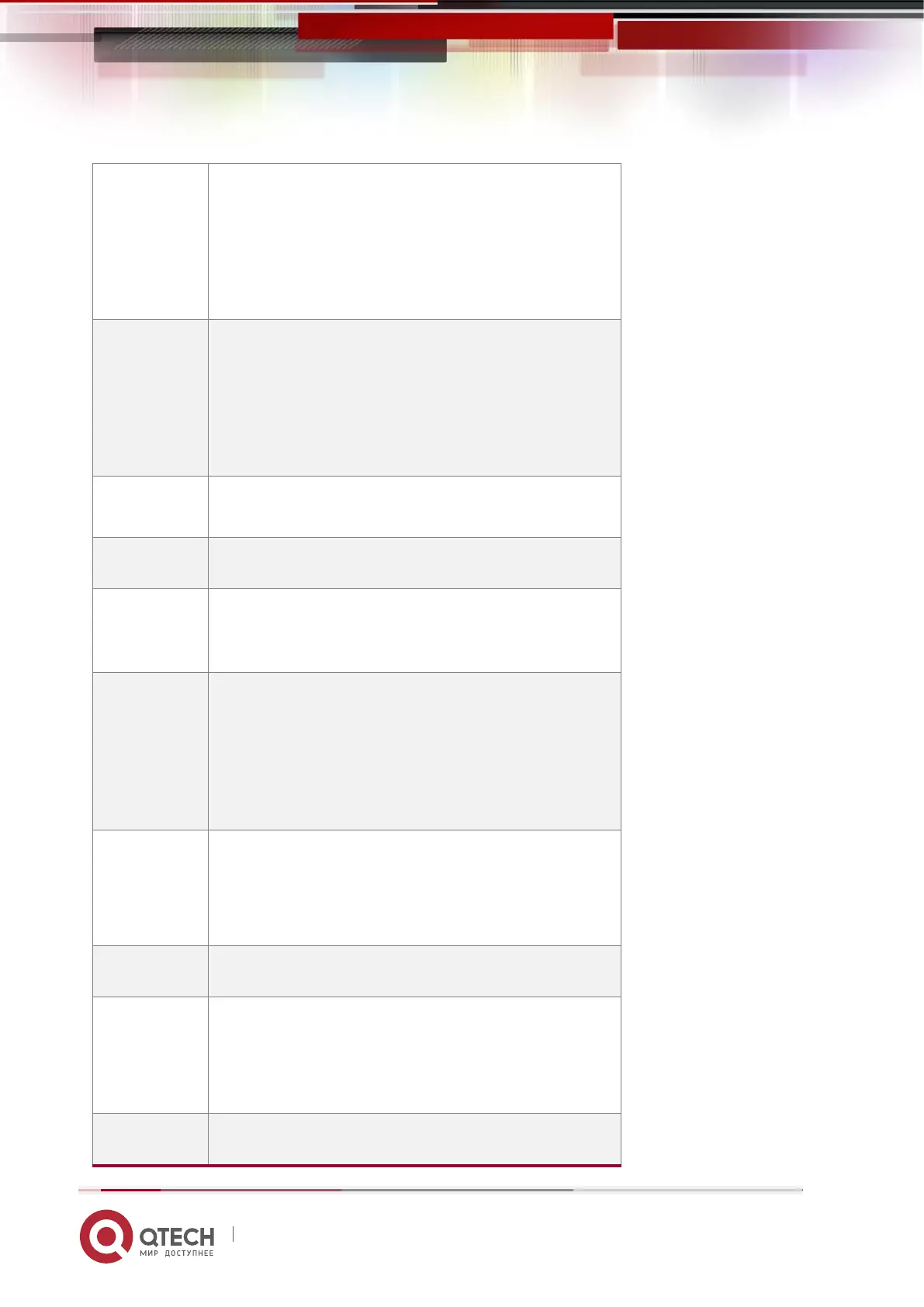Руководство пользователя
2. Product Introduction 24
www.qtech.ru
1.(Left) PCI-Express 3.0 X24 slot comes from
CPU0;
2.(Middle) PCI-Express 3.0 X24 slot comes
from CPU0 / CPU1;
3.(Right) PCI-Express 3.0 X16 slot comes from
CPU1;
Support up to 12 front 3.5-inch/2.5-inch
SAS/SATA (HDD/SSD)
The rear can support 4 2.5-inch SAS/SATA
(HDD/SSD) and 4 rear 3.5/2.5-inch SAS/SATA
(HDD/SSD)
Onboard 3*8643 interface, 2*SATA DOM
Onboard 2 Gigabit RJ45 data network ports
(optional 2 Gigabit RJ45 data network ports)
Front port: VGA, 2 USB3.0
Rear: VGA, 2 USB3.0, 1 management network
port, 2 RJ45
Data network port, 1 DB-9 COM port
The onboard iBMC management module
supports management features such as IPMI,
SOL, KVM Over IP, and virtual media
4 8038 brand fans (optional 4 8056 brand fans)
Standard platinum 550W, optional 800W,
1200W, 1600W hot-swappable redundant
power supply (CRPS)
2U cabinet type, 748x433.4x87.6mm
