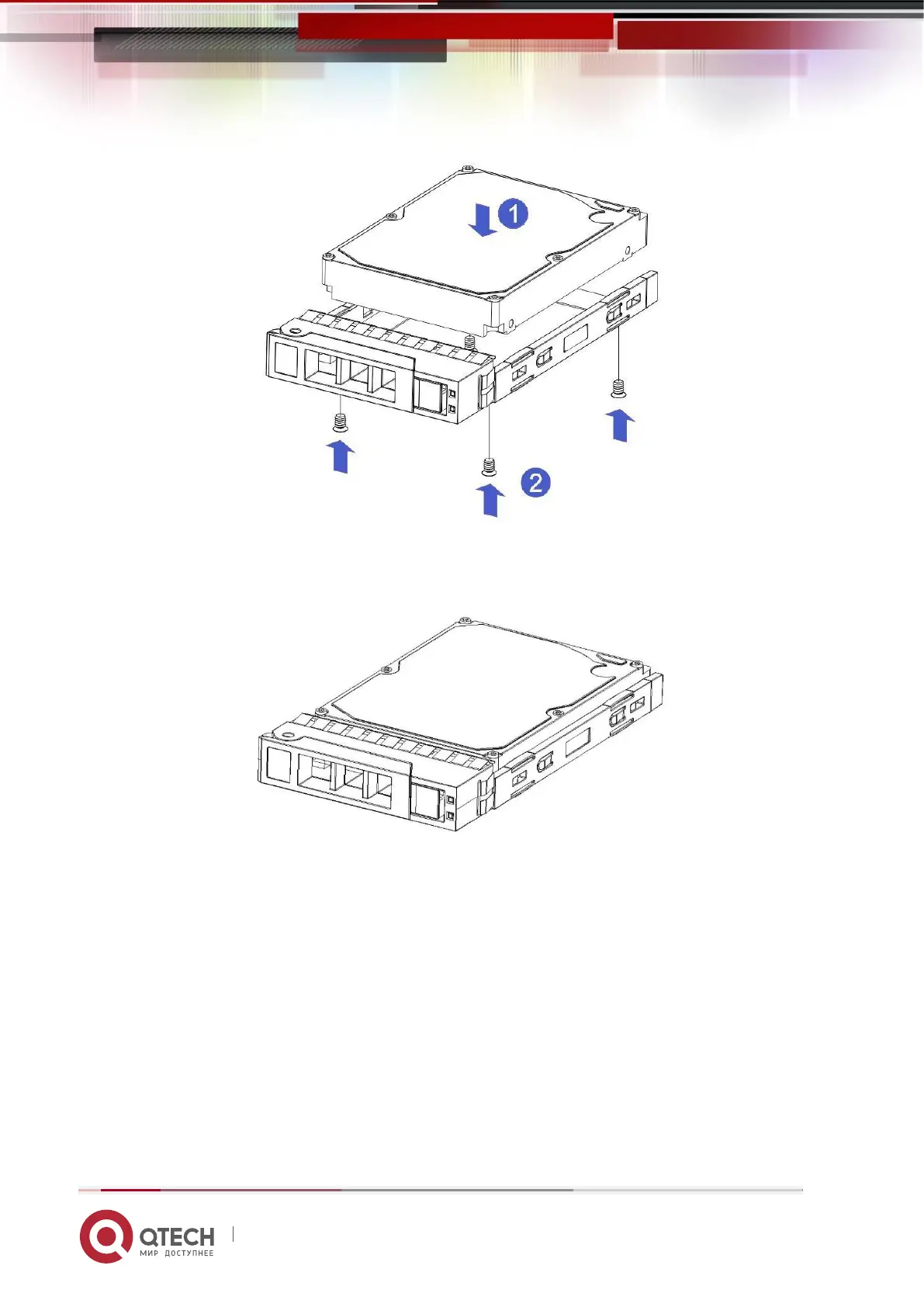Руководство пользователя
3. Installing System Components 49
www.qtech.ru
Figure 3-10
Figure 3-11
Install the hard drive tray assembly into the chassis
1. With the hard drive wrench open, push it into the chassis
2. When the hard disk golden finger touches the backplane device, turn the wrench in
the direction of the arrow
3. Schematic diagram of hard disk installation in place
