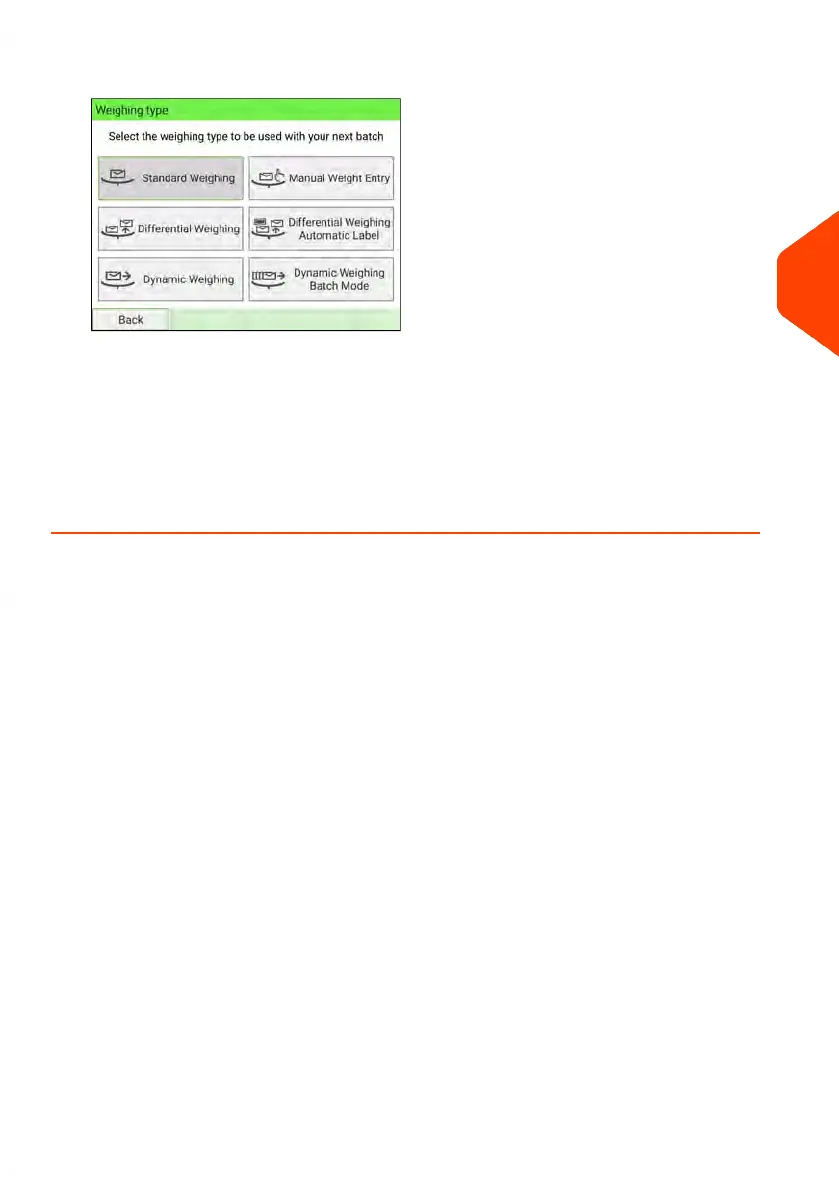Select a weighing type in the Weighing Type screen.
You can also apply the following optional setting(s):
1. Move the imprint away from the envelope edge for thick envelopes: see How to
Apply (or Remove) a Print Offset on page 73.
2. Close envelopes using the feeder sealer: see How to Select the Sealing Mode on
page 33.
You are now ready to print.
4
Processing Mail
117
| Page 117 | Jan-15-2024 09:55 |