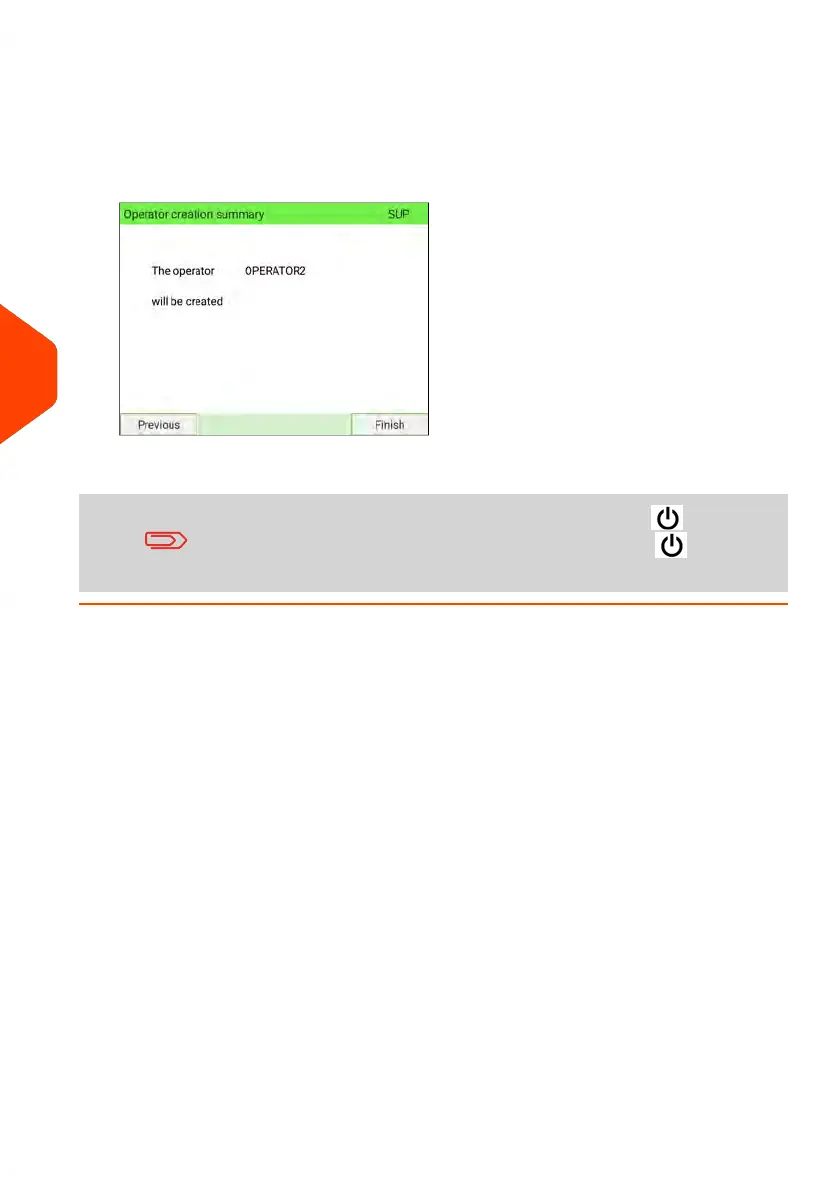5. In the Account List screens, select the Accounts (or groups/subgroups) that the
operator will be allowed to use. You can complete this step later: see How to
Assign Accounts to an Operator on page 192.
6. Press [OK].
The Operator creation summary screen is displayed.
7. Press Finish to create the Operator.
To return to the home screen, you have to press to put the
machine into sleep mode. Then continue to press to turn on
the machine.
190
| Page 190 | Jan-15-2024 09:55 |
6
Accounts and Access Control