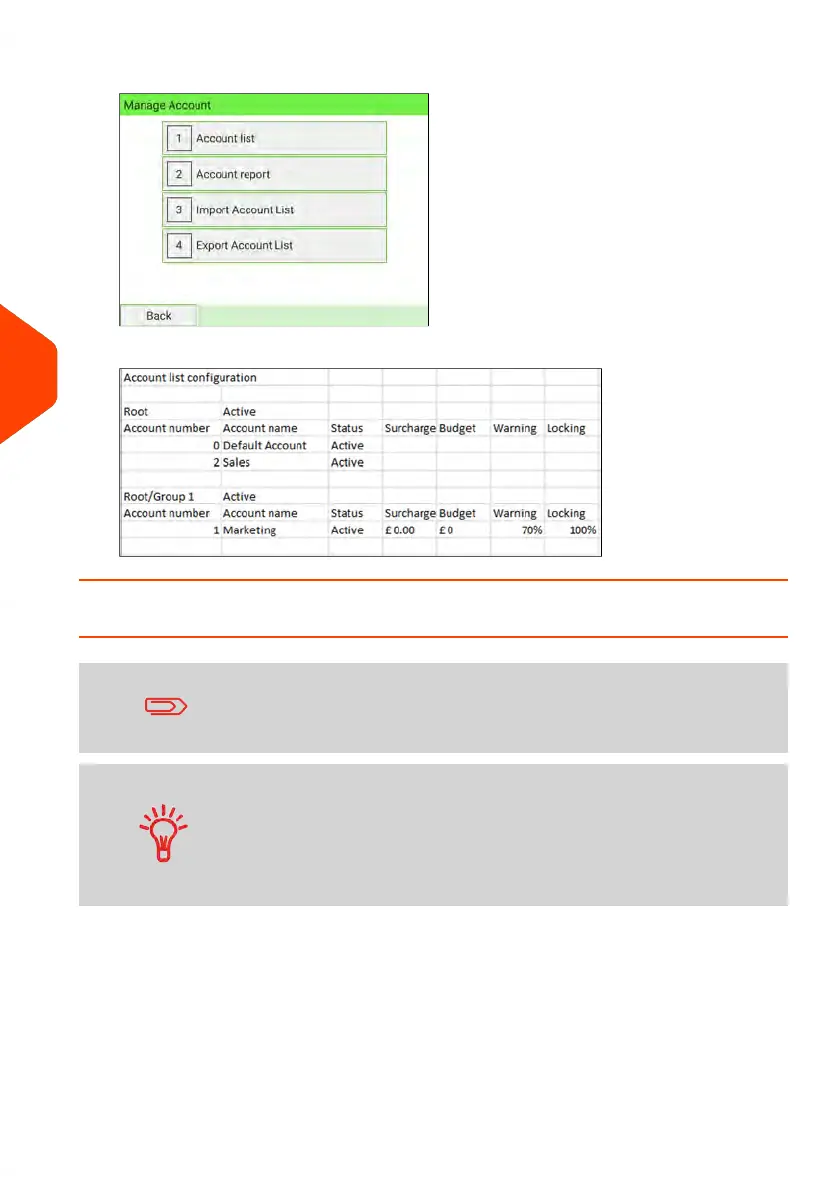3. Select Account Report.
4. Select an Output and then press [Get report].
How to Generate the Operator Report
This section is no longer available when S.M.A.R.T. Collector is
activated. See S.M.A.R.T. Data Collector on page 209 for more
information.
• This report displays the list of operators in the mailing
system.
• To generate this report: you have to be logged in as
Supervisor and the current Account Mode must be
"Account with access control".
• Report output is printer or USB memory key.
To generate the Operator Report:
196
| Page 196 | Jan-15-2024 09:55 |
6
Accounts and Access Control
