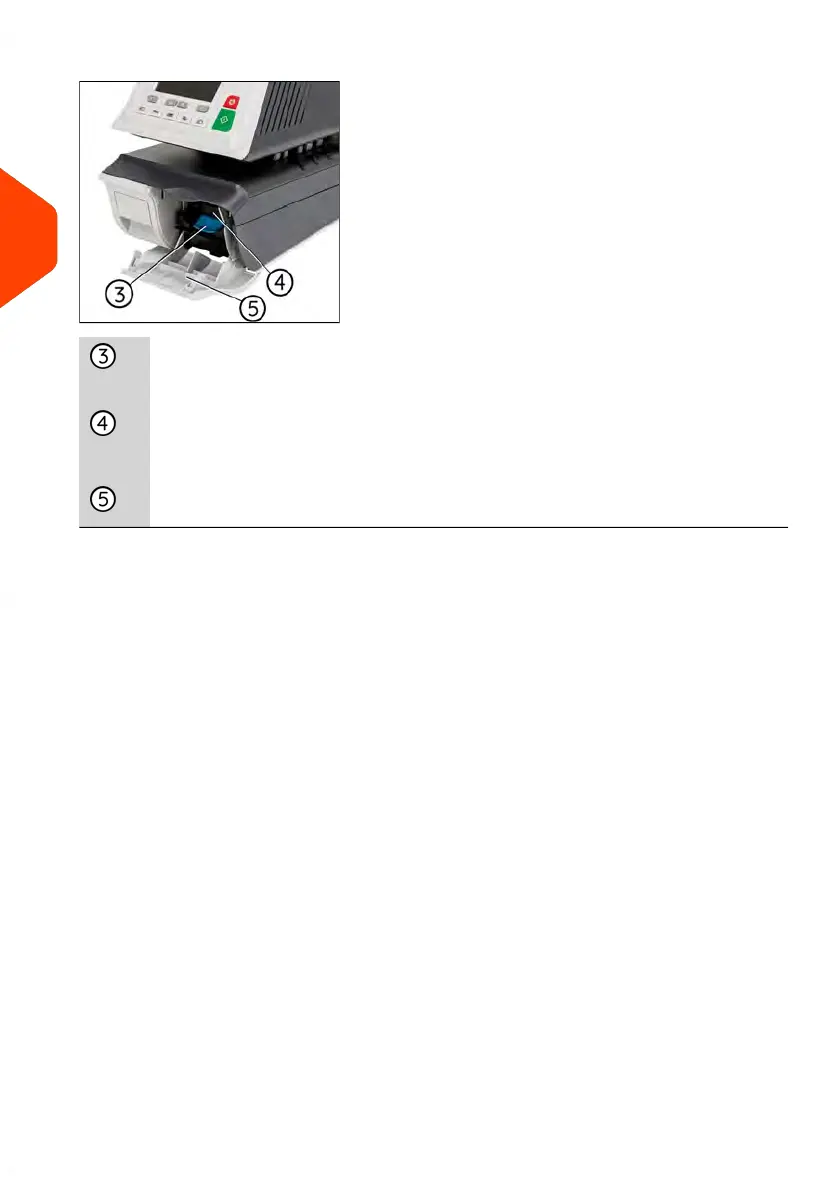Front view
Release lever for ink tank.Base Release Lever
Reservoir that supplies ink to print head.
See also How to Change the Ink Tank on page
403.
Ink Tank
Provides access to replacing the ink tank. Flip
down to open.
Ink Tank Access Door
Mixed Mail Feeder
Mixed mail feeder automatically feeds the system with envelopes. You have to place
envelopes as stack on the hopper against the rear wall. Then arrange the mails as per
size so that largest and heaviest are on the bottom.
To process a batch of thick mails or thin mails, you should adjust the mail thickness
settings button.
Mixed mail feeder also seals envelopes if required.
18
| Page 18 | Jan-15-2024 09:55 |
3
Meet Your Mailing System