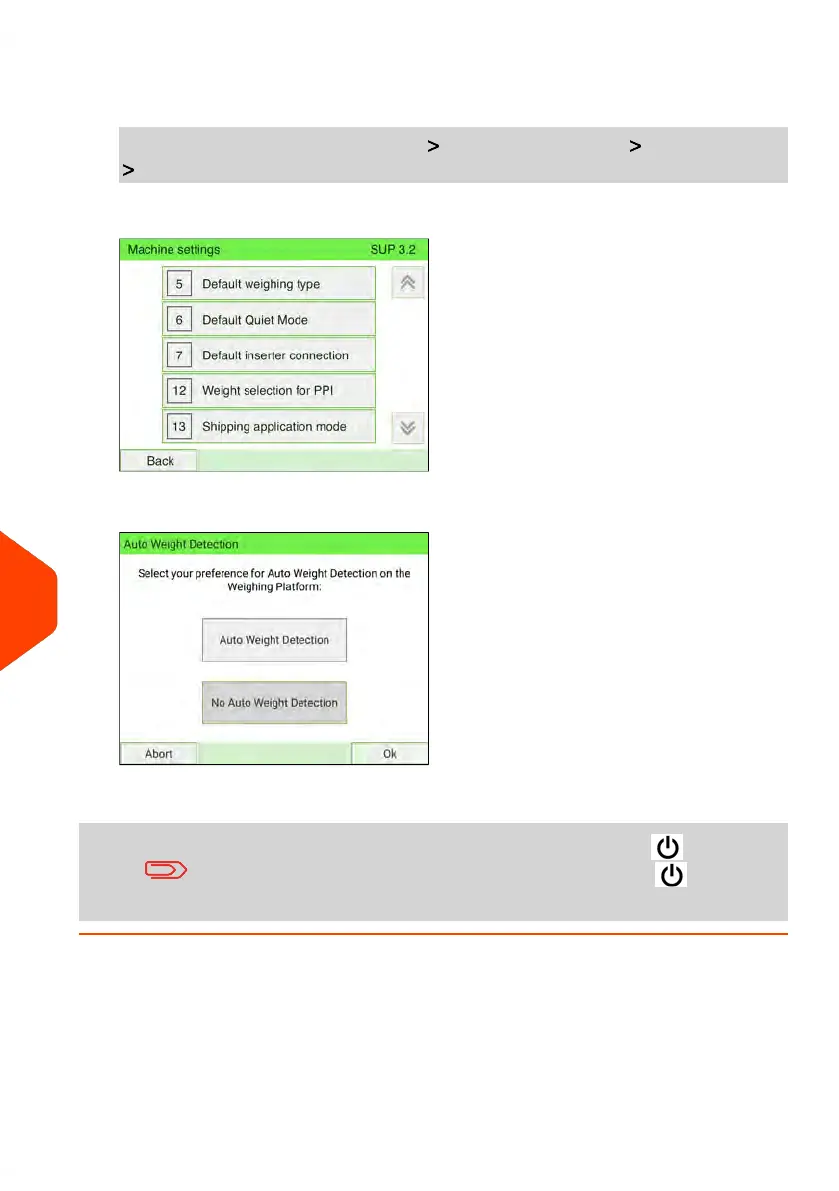To de-activate the automatic weight detection on the WP:
1. As Supervisor (see Log in as Supervisor on page 277):
From the main menu, select the path: Default User Settings System Settings
Auto Weight Detection
2. Select No Auto Weight Detection to de-activate the function.
3. Press [OK] to validate.
To return to the home screen, you have to press to put the
machine into sleep mode. Then continue to press to turn on
the machine.
294
| Page 294 | Jan-15-2024 09:55 |
11
Configuring your Mailing System