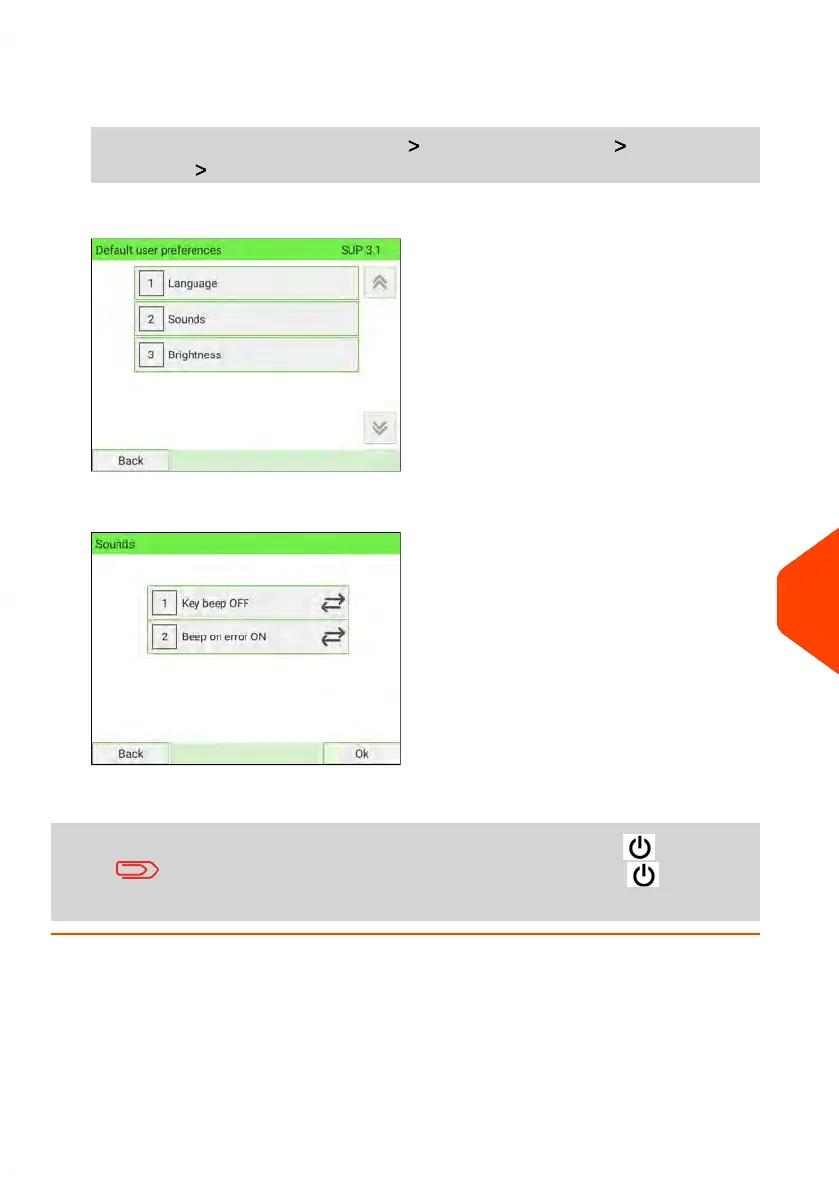To change the sounds by default:
1. As Supervisor (see Log in as Supervisor on page 277):
From the main menu, select the path: Default User Settings Default User
Preferences Sounds
2. Press Beep on key and/or Beep on error to enable or disable the sounds.
3. Press [OK] to validate.
To return to the home screen, you have to press to put the
machine into sleep mode. Then continue to press to turn on
the machine.
11
Configuring your Mailing System
319
| Page 319 | Jan-15-2024 09:55 |