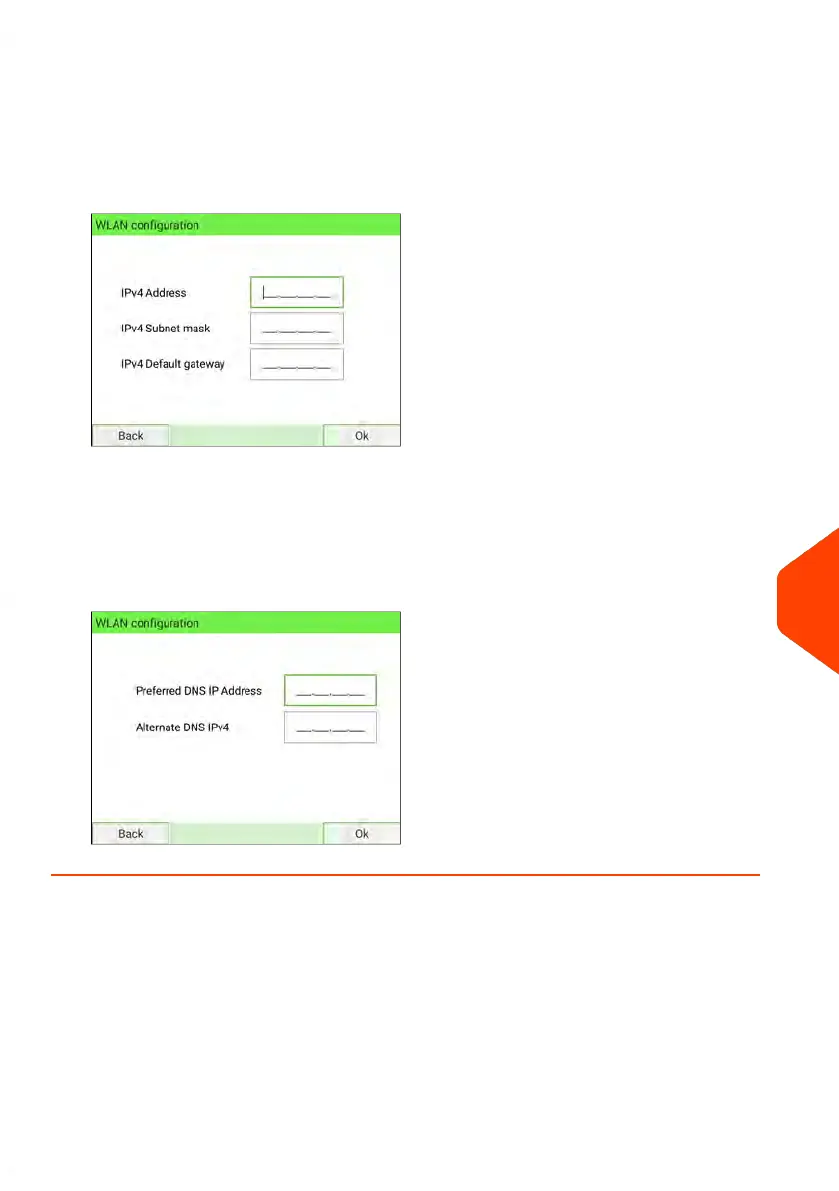4. The screen manual IP configuration will show:
- Machine IP address: Empty by default. Value chosen by Supervisor.
- Subnet mask: Empty by default. Value chosen by Supervisor.
- Default Gateway IP Address: Empty by default. Value chosen by Supervisor.
Press [OK].
5. Set parameters in the manual DNS configuration screen:
- Preferred DNS IP Address: Empty by default. Value chosen by Supervisor.
- Alternate DNS IP Address: Empty by default. Value chosen by Supervisor.
Press [OK], the system will reverts to the start screen so that you can apply any
changes.
11
Configuring your Mailing System
339
| Page 339 | Jan-15-2024 09:55 |