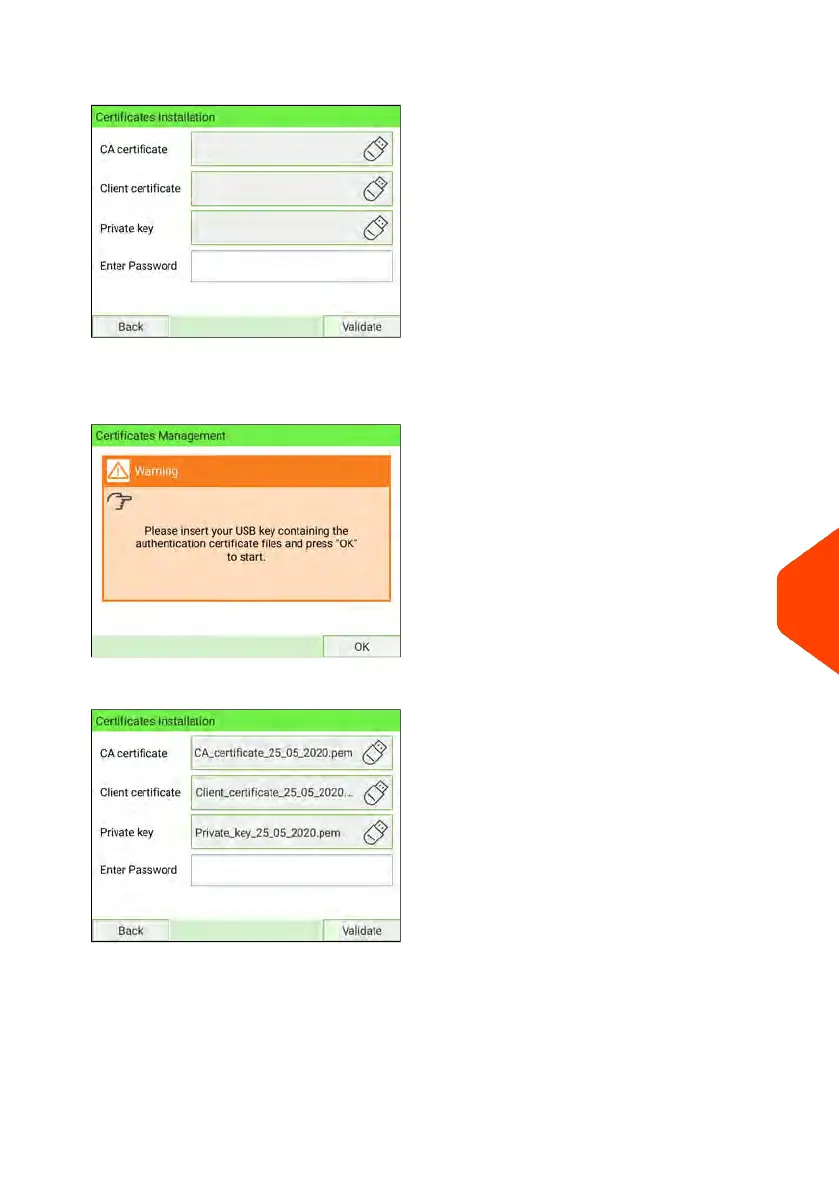2. Press Install certificates. The Certificates Installation screen is displayed.
3. Plug the USB key into the base and select the USB key button.
If the USB key is not plugged in, warning screen is displayed.
Press OK, the content is displayed.
11
Configuring your Mailing System
347
| Page 347 | Jan-15-2024 09:55 |
