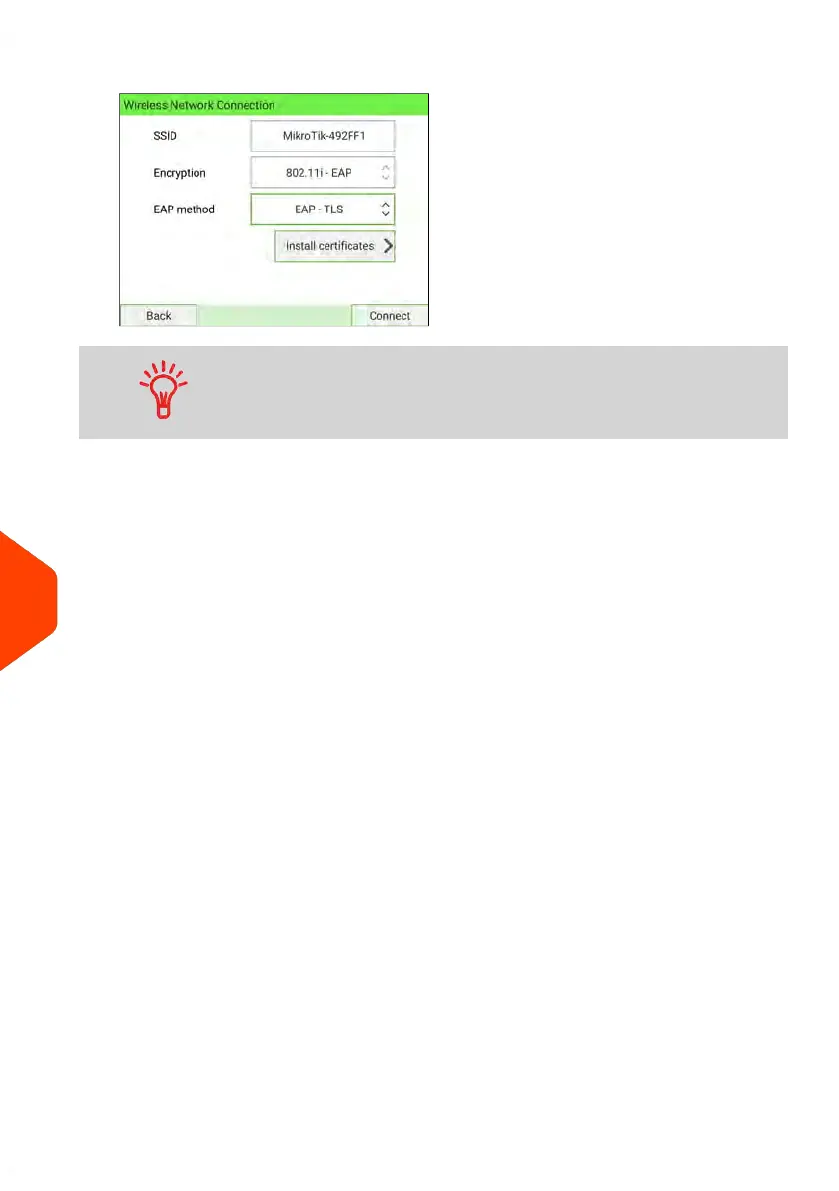4. Press Validate. All data are saved and the previous screen is displayed.
If the Authentication Certificate files produce errors following
an upload, this error message is displayed:
"Cannot parse the certificate files."
5. Press Connect to connect to the network.
348
| Page 348 | Jan-15-2024 09:55 |
11
Configuring your Mailing System
