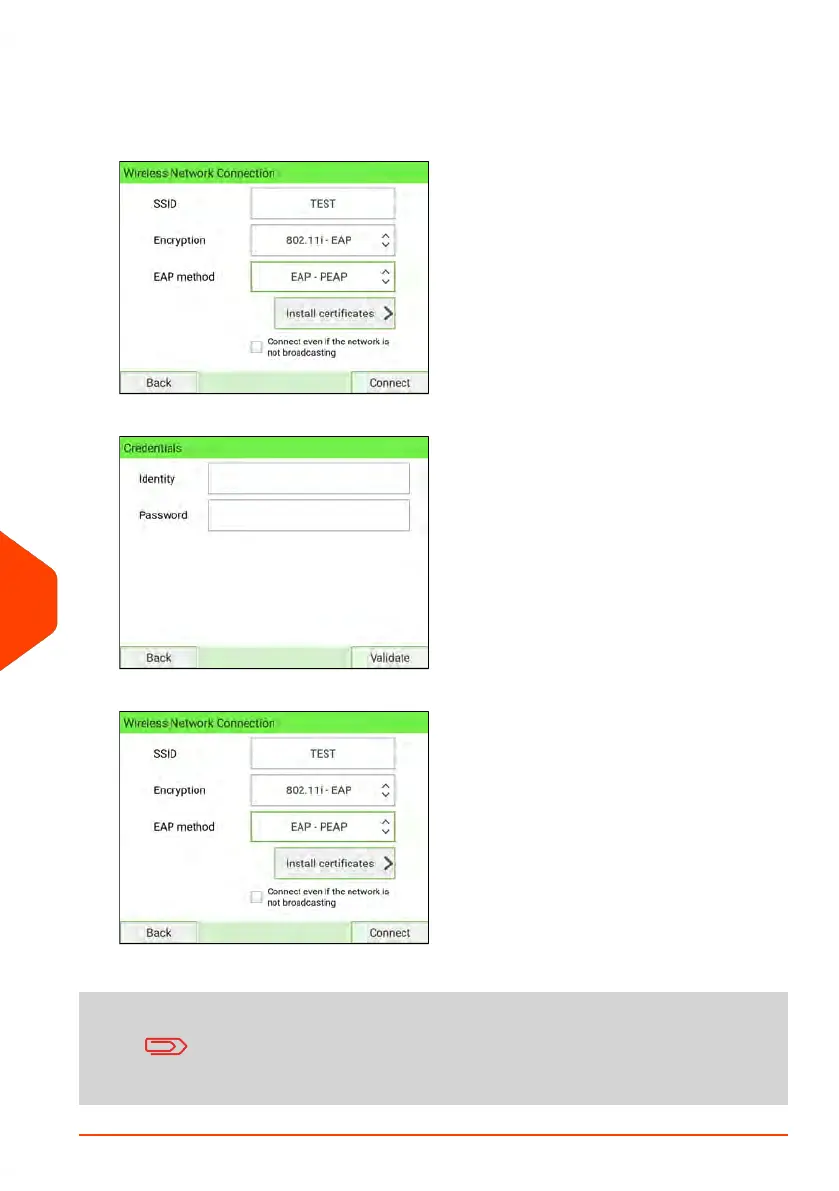The EAP method is EAP – PEAP:
1. In Wireless Network Connection screen, type the SSID. Select the 802.11i – EAP
Encryption type and EAP – PEAP method (see How to Connect a Wireless Network
(Wireless LAN) on page 342).
2. Press Install certificates.
3. Press Validate. All data are saved and the previous screen is displayed.
4. Press Connect to connect to the network.
If the Authentication certificates are not available or have
expired, this error message is displayed:
“Certificates could not be found or have expired. Please check
your details or contact your administrator.”
352
| Page 352 | Jan-15-2024 09:55 |
11
Configuring your Mailing System
